Build a Branching Scenario in Google Forms
Experiencing eLearning
JULY 28, 2020
Embed videos as part of the questions or feedback. Use other question types, such as picking images, as long as they can be automatically scored. Convert the form to a quiz to calculate an overall score or grade. This example is very basic, but you could make this more elaborate. Further reading.

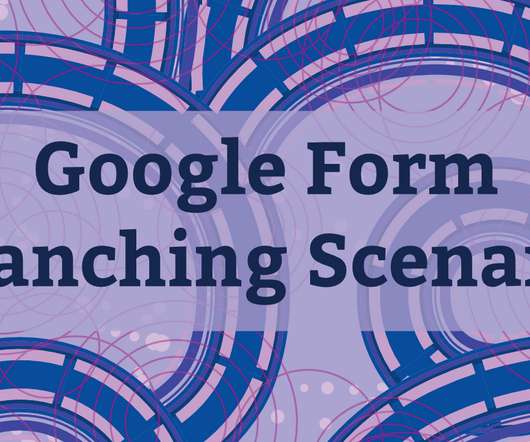
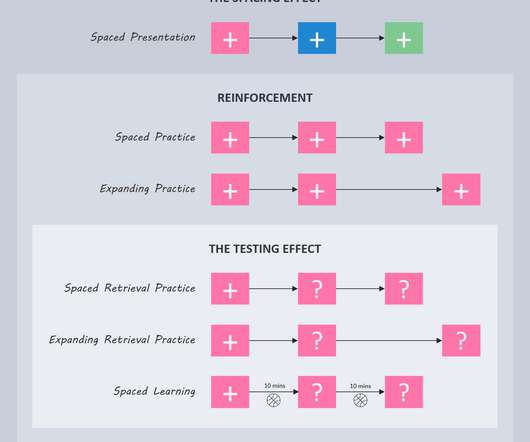



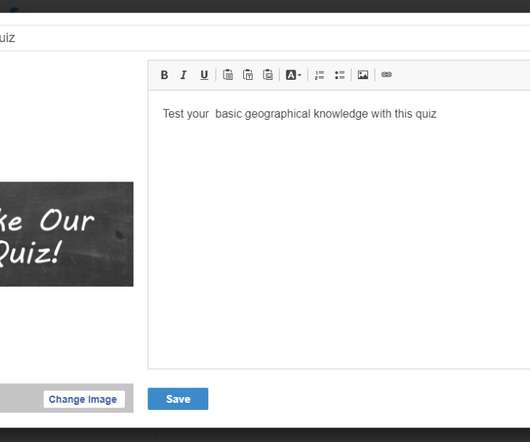






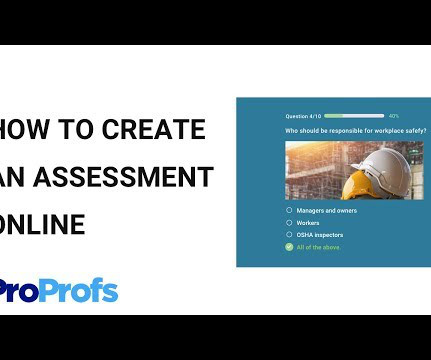
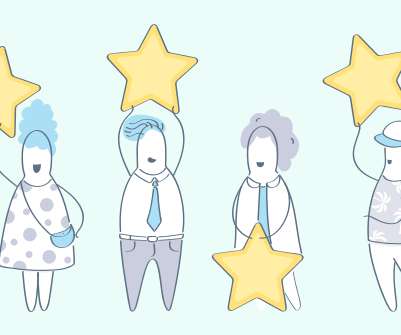












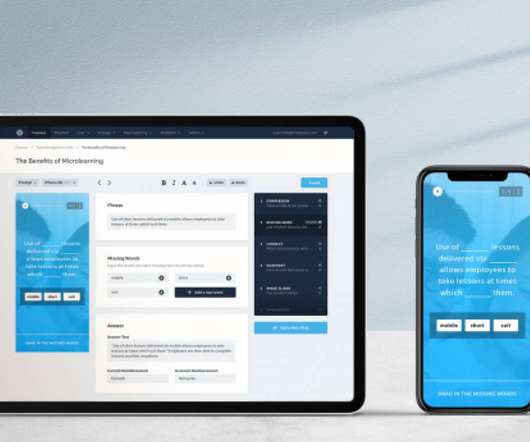























Let's personalize your content