Storyline Accessibility and Mayer’s Principles
Scissortail's Learning Nest
APRIL 22, 2024
If you’re not familiar with Mayer’s Principles, this blog post from Digital Learning Institute explains them in a nutshell. However, for many course designs, this can lead to a poor experience for users who would prefer the media to play automatically and don’t want to select Play on every slide. Surely there’s a happy medium, right?



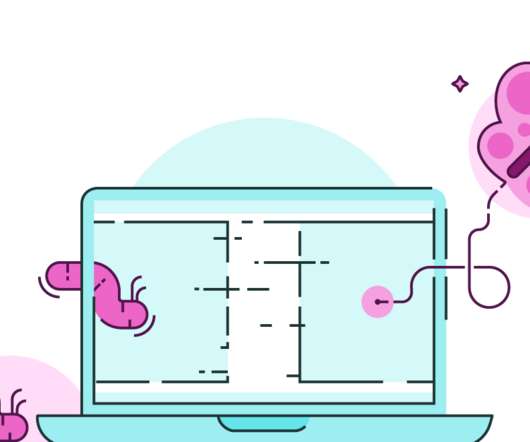

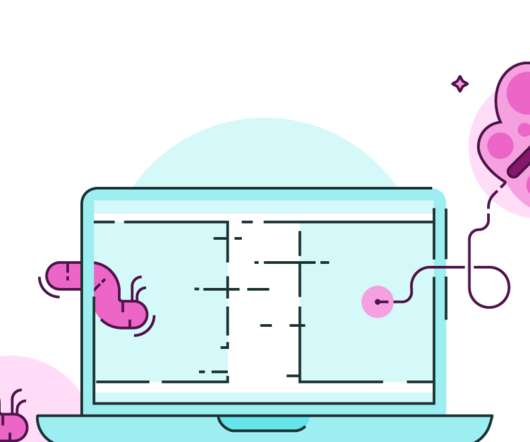
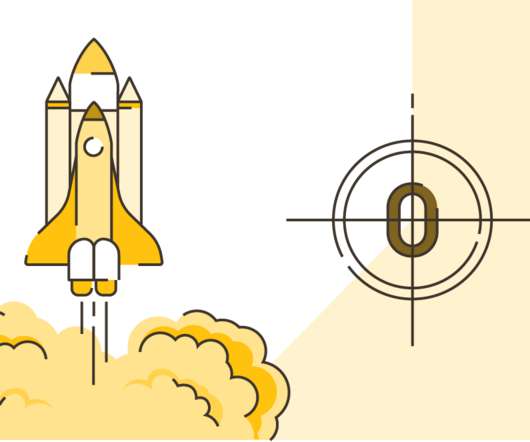


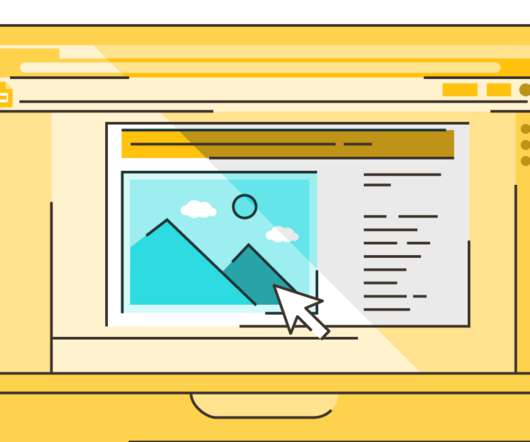
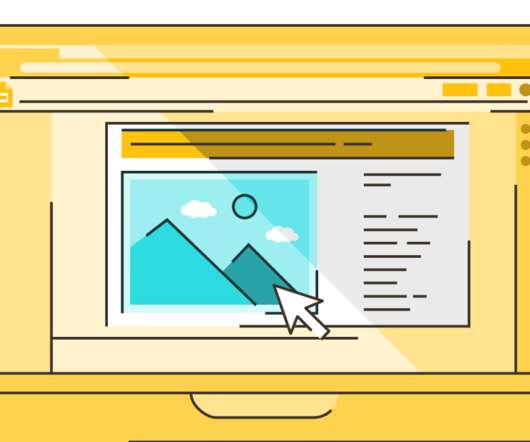











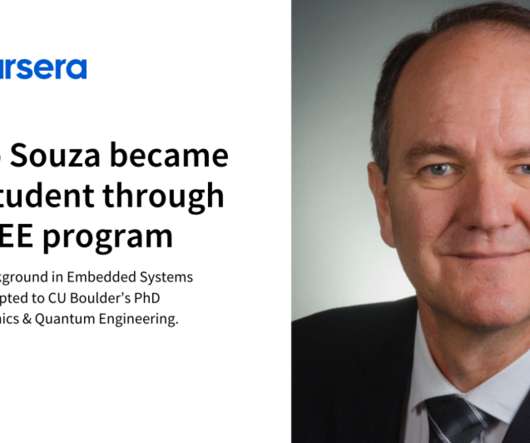




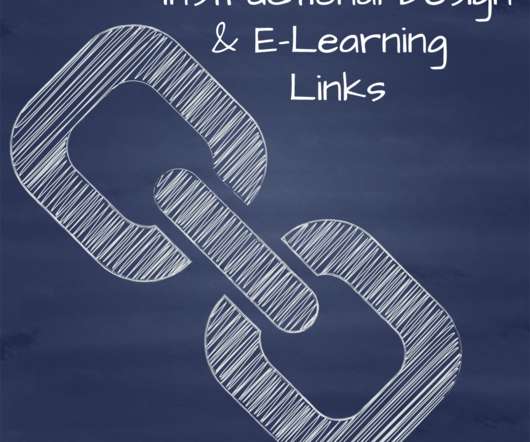

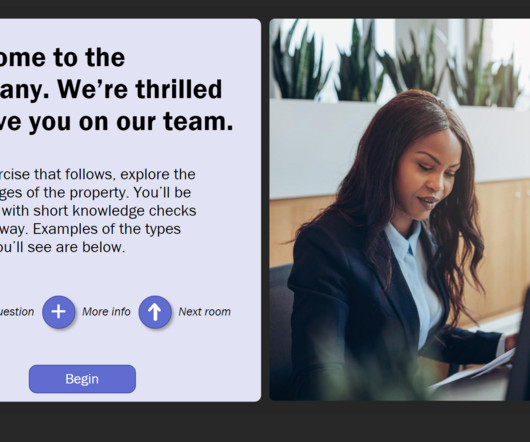
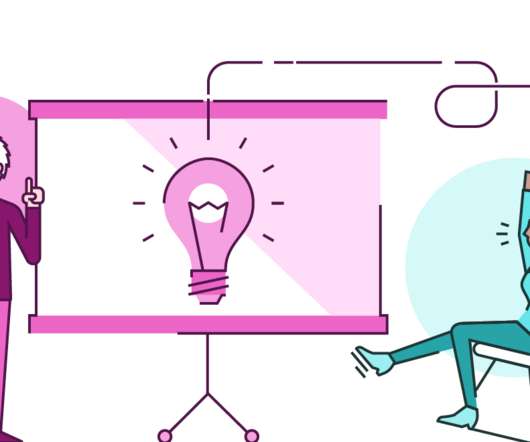











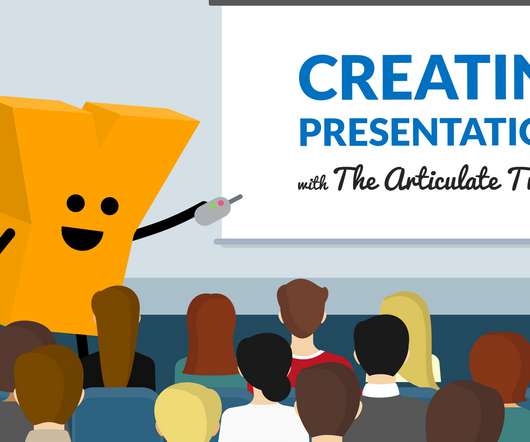










Let's personalize your content