My 2018 Top 10 Learning Tools
![]()
The sign’s of fall are beginning to appear. The kids are back in school, trees are starting to change color, and it is time for Jane Hart’s Annual Learning Tools survey. There hasn’t been much change for me from last year’s Top 10 list. Here is my list for this year.
1. Feedly
[ Personal, Workplace ]
![Feedly_banner-630x307[1]](https://tmiket.files.wordpress.com/2015/12/feedly_banner-630x3071.png?w=750)
Feedly is the hub for my personal knowledge management system (PKM).
Feedly is still the best way I’ve found to keep up with the things you’re interested in. With Feedly you can easily track updates from your favorite blogs, websites and a whole host of other sources in a single place. Organize everything into folders, flag items to read later, tag them for easy retrieval and share the best on social media or use them for whatever you’re working on.
2. PowerPoint
[ Personal, Workplace ]

In the right hands, PowerPoint is an amazingly powerful and super flexible tool. I’ve used PowerPoint to create everything from presentations, videos, eLearning, graphics and workbooks to software simulations, marketing materials, and even t-shirts!
If you’re interested in digging in deeper, I curate a collection of PowerPoint resources over on Zeef. (Which is listed below.)
https://office.live.com/start/PowerPoint.aspx
3. WordPress
[ Personal, Workplace ]

WordPress is such a useful, versatile tool that has so many uses for L&D professionals. For example, I’m using WordPress for my personal website (which you’re reading now), my grad school portfolio project, a technology tips website, and more.
I’ve even setup a WordPress site to run an online social learning course, Learn Camp, which has attracted participants from around the world.
4. Google Suite (Docs, Sheets, Forms, etc)
[ Personal, Workplace ]

If I never experience the pain of emailing attachments around I’ll be totally ok with that! Working with others is so much easier and more efficient when you all work in the same document. The collaboration and co-editing features alone should make the Google apps part of your toolkit. I also love the WordPress add-in that let’s me craft all my blog posts in a Google Doc.
And I agree that Google Forms might be the most underrated tool of the whole set.
5. Twitter
[ Personal, Workplace ]

While Twitter has fallen from its longtime perch at the number one slot, it is still a valuable place to connect, learn and share with others. If you’re looking for L&D people to follow, here are 50 to start with and Jane Hart has a larger list of 100.
6. Articulate 360
[ Workplace ]
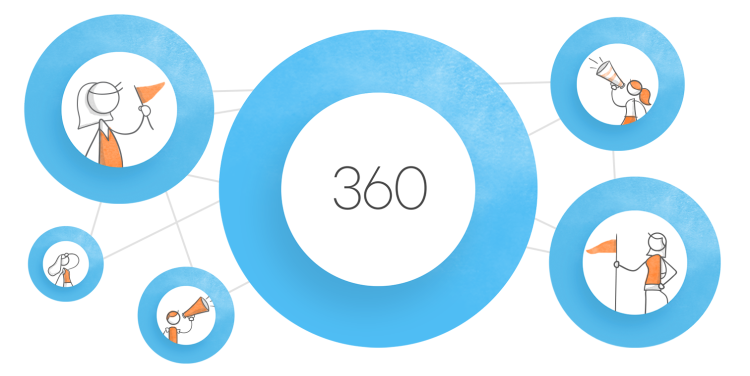
Tom, David and the Articulate crew continue to lead the way in helping e-learning pros find their inner rock star. New tools, continual updates and awesome people are an unbeatable combination.
7. Canva
[ Personal, Workplace ]
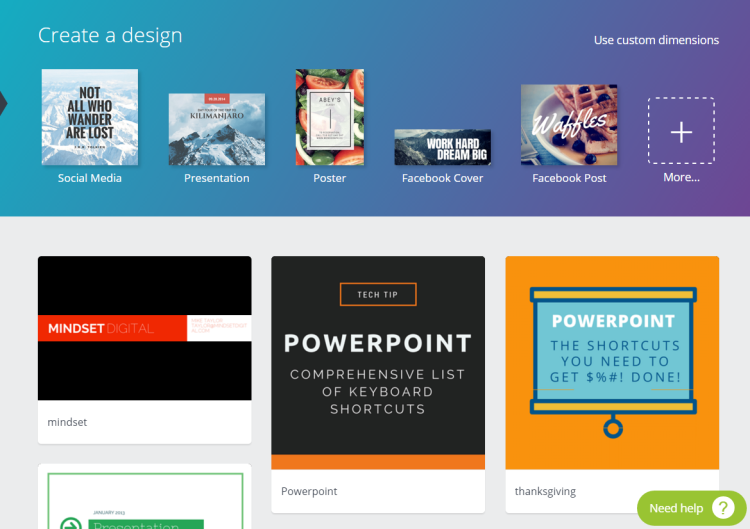
Everyone needs graphics, but not everyone is a graphic designer. Canva is a dead simple solution. Anyone can make pro graphics with Canva — even the most design-challenged among us.
It seems that others agree – Canva has climbed 20 spots from last year’s list.
8. TalkBook
[ Personal, Workplace ]

If you do any kind of speaking, presenting or training where you provide followup resources, you owe it to yourself to check out TalkBook. TalkBook automates the distribution of your contact info, slides, handouts, links, resources, etc. Also, you’ll have to option of collecting feedback and comments from your audience via the web on their smartphone.
Want to see how it works? Give TalkBook a try here
Talkbook has cracked the overall Top 100 list for the first time this year.
9. Mailchimp
[ Personal, Workplace ]
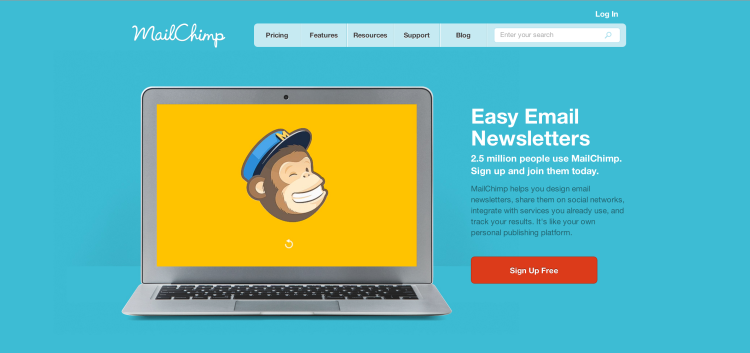
This is an email marketing tool that you should definitely steal. From communications campaigns and hands-off subscription management to autoresponders and email courses, you’ll find how easy MailChimp can make you look like a rock star! Use if for pre- and post- event content and followup or as a stand alone “course” option.
Want to see what an email course is like? Subscribe to “A Few Things L&D Should Steal from Marketing”
Join Bianca Baumann and I at DevLearn to hear more about Mailchimp and other marketing tactics for learning and development.
MailChimp has cracked the overall Top 100 list for the first time this year.
10. Zeef
[ Personal, Workplace ]
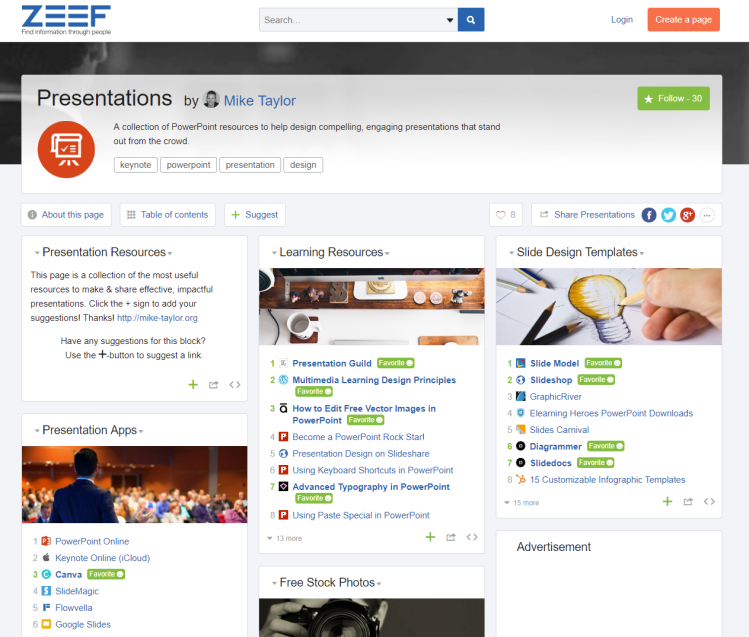
This is my favorite way to curate the best resources around a topic. Zeef lets you organize items similar to other bookmarking tools like Diigo, Pinterest, etc. Where Zeef excels is with the ability for people to interact and stay connected to what you’re sharing.
For example:
- By following you’ll get a notification whenever new items are added.
- Anyone can make suggestions for adding other items
See it in action:
- Free Design Resources
- PowerPoint & Presentation Resources
- Professional Portfolio Resources
- Elearning Resources by Tracy Parish
Zeef is another one that has cracked the overall Top 100 list for the first time this year.
Voting closes September 14th so head on over to https://www.toptools4learning.com/voting-2018/ to contribute your own Top 10 learning tools.

2 thoughts on “2018 Top 10 Learning Tools”