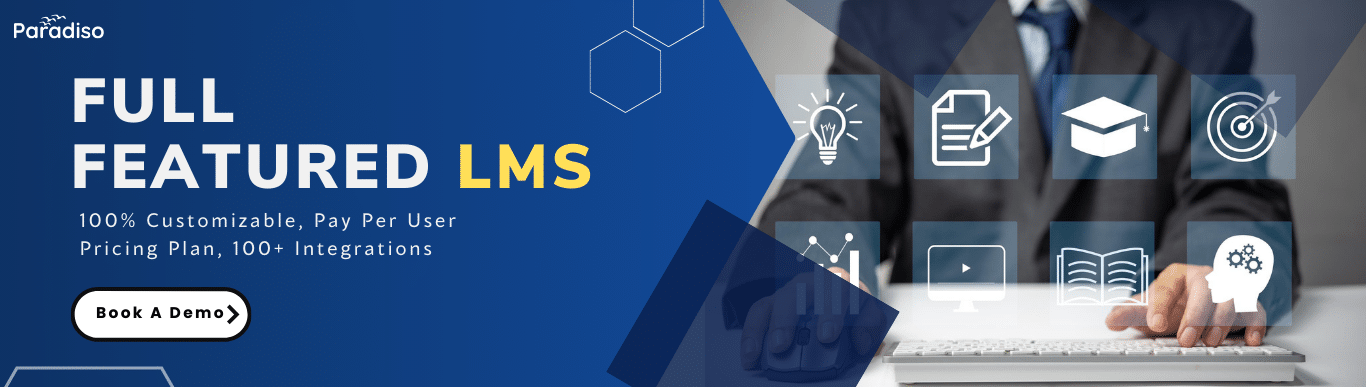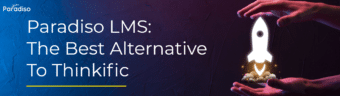If you have made courses, then you know how challenging they are. Time-consuming and monotonous work can. But with advancements in the technologies and techniques of learning, eLearning is gaining pace. Best SCORM eLearning authoring tools do diverse learning modules in SCORM complaint, LMS’s most widely used format (Learning Management System).
What is SCORM?
The Sharable Content Object Reference Model, known as SCORM, is used to create any web-based content. SCORM is a standardized content structure that can be imported and used in different formats. If the content is SCORM compatible, it can run quickly through a Learning Management System. SCORM-compliant courses ensure that the training and sharing of eLearning are done effectively.
What are SCORM Authoring tools?
If the content is SCORM compliant, it requires an authoring tool compatible with the same format. These authoring tools make content creation and distribution easy and quick. If you have a SCORM-compliant authoring tool like Cognispark AI, you can use it on many platforms without worrying about making any adjustments. Also, you won’t require any specific training as the authoring tool is fully functional and easy to use from start.
Types of SCORM authoring tools
The two types of widely accepted authoring tools are:
-
Cloud-based authoring tools:
Cloud-based authoring tools don’t require any installation as they are readily available online. You have to download them as they are hosted on an external server.
-
Desktop Based authoring tools
Such authoring tools are downloaded on your desktop and then can be used for other content creation. They may or may not require an internet connection to work with all the features.
How to Choose the best SCORM Authoring Tool to create eLearning courses hassle-free?
Here are the things you should keep in mind when choosing a new SCORM-compliant authoring tool for your organization:
LMS Integration or Built-in LMS:
Before buying an authoring tool, ensuring that the LMS aligns with your authoring tool is essential. Some might customize their tool according to the brand requirements and make it function well with your brand name.
User-friendly interface:
An intuitive interface is a must-have in an authoring tool. A user-friendly interface makes content creation much more manageable by saving time and energy. To design an interactive and engaging authoring tool, one must choose an authoring tool wisely. It helps in fostering the learning environment.
Collaboration Factors:
eLearning is an excellent tool for teams spread in different geographical locations. Using SCORM authoring software with many collaborative features like multi-language support, sharing eLearning resources, and author control helps make learning effective.
Online Training Assessments, Quizzes:
The training assessments and quizzes help assess the training material’s effectiveness. These activities make tracking knowledge retention, learner comprehension, and knowledge transfer more accessible during the training procedures.
Effective Training Tools:
The engaging tools in the authoring tool help determine the users’ engagement rate. They are also used to track the learners’ progression, performance, and comprehension.