6 Steps to Start Making a Video Tutorial Program
TechSmith Camtasia
AUGUST 29, 2017
Creating a video tutorial series is a great go-to strategy for any training program and when done right, it creates a more manageable learning experience, with content that’s easily reusable. To get started, check out our six steps to start making a video tutorial program. #1 1 Get to Know Your Audience. 2 Establish Goals.





















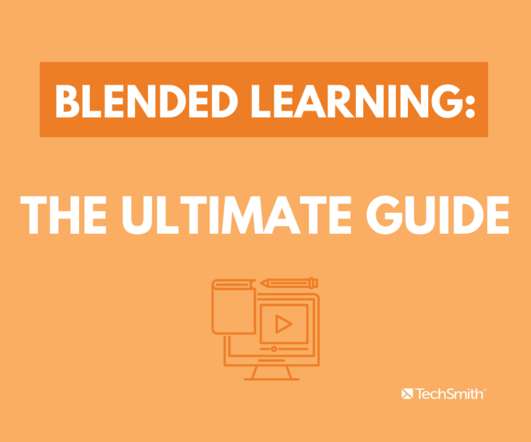
















Let's personalize your content