Stop Hunting, Start Demo-ing with Virtual Classroom LMS Platform
Paradiso Solutions
MAY 18, 2020
As I’m sure you’re here after realizing the fact, that, it’s very important to invest in a perfect Virtual Classroom LMS Platform Demo , which suits your organization and fulfills all its requirements. And definitely, it can be a significant investment in both time and budget. It’s time to get demo-ing. That’s right.







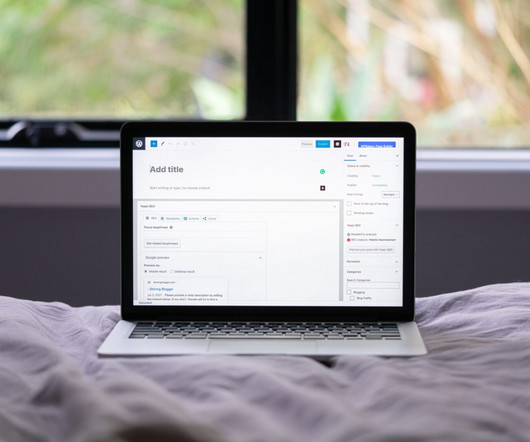
























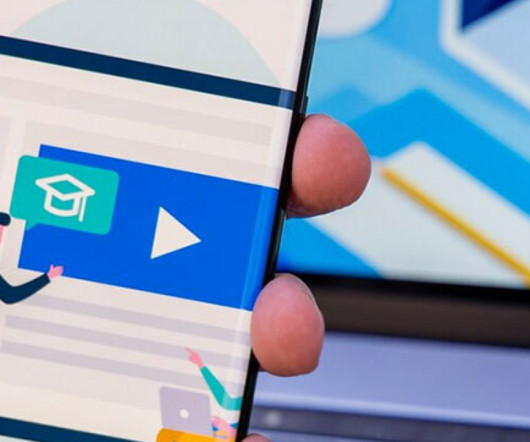
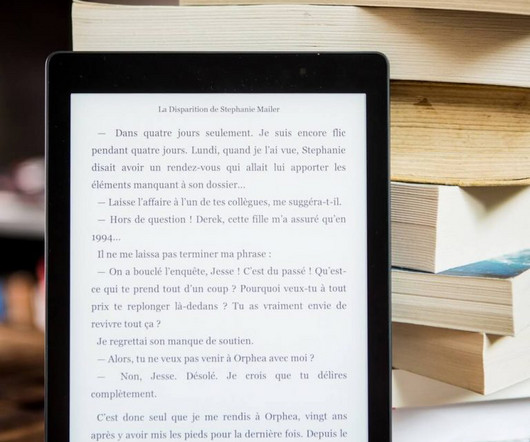




















Let's personalize your content