How to Sell Video Courses Online The Right Way
Fly Plugins
MARCH 14, 2024
Improved Retention: Studies have shown that learners are more likely to retain information presented in video format due to its dynamic and immersive nature. Video Editing: Use video editing software like Adobe Premiere Pro, ScreenFlow, Camtasia or iMovie to enhance the visual appeal of your videos.









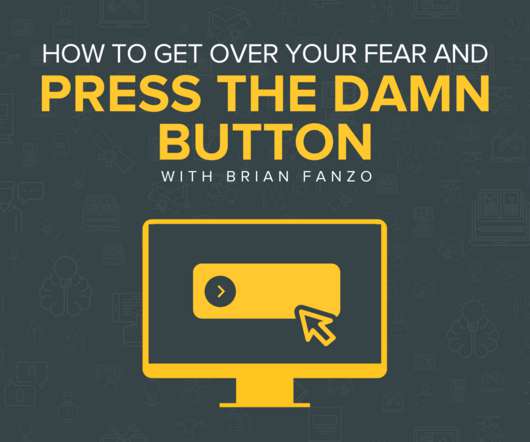




















Let's personalize your content