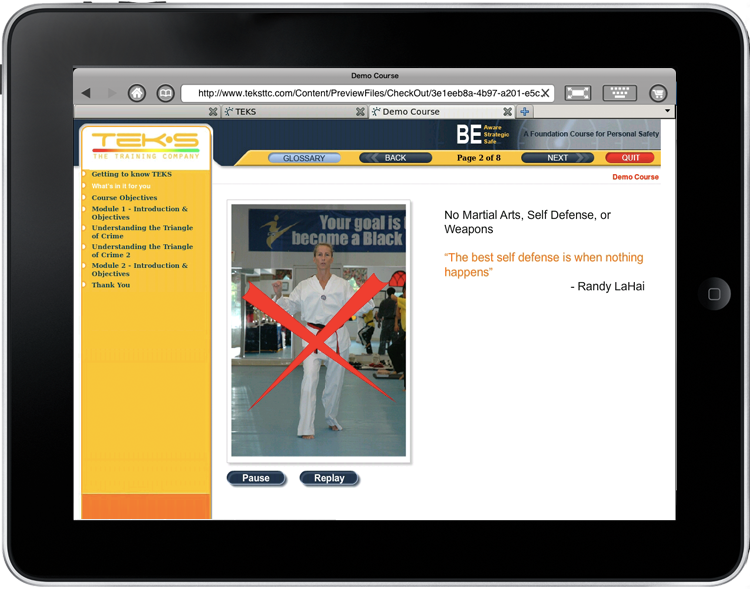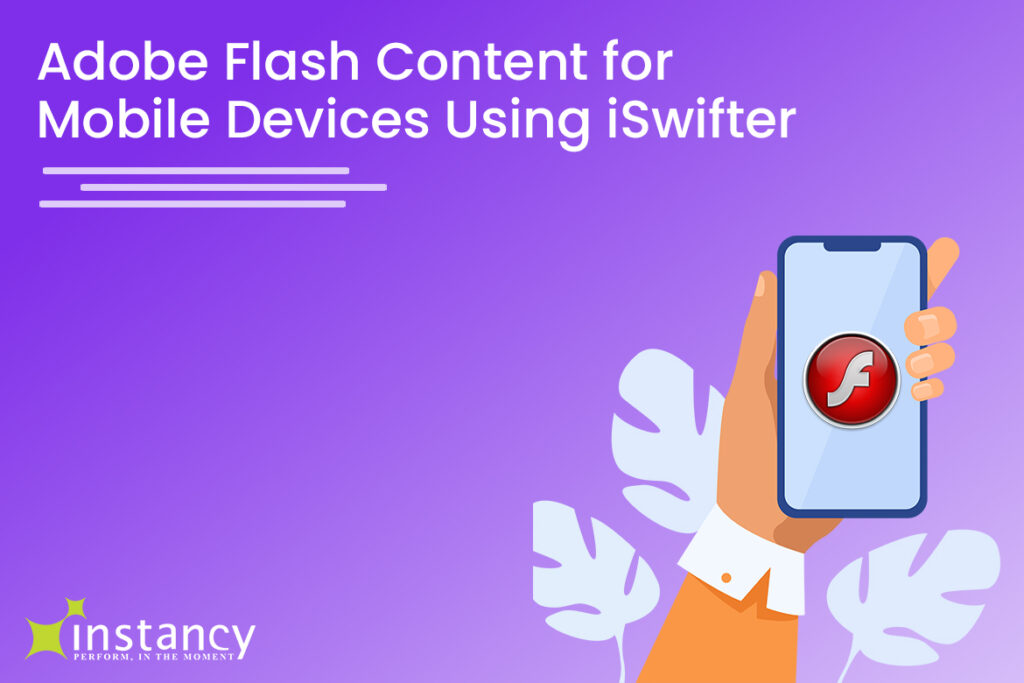Deliver Adobe Flash Content for Mobile Devices using iSwifter App. Accessing Adobe Flash Content for iPad or iphone Made Easy with Instancy. Gone are the days of developing code and expecting it to easily run across browser types. Remember when we all thought Flash was the answer? Well, it was good for a while, but now that Apple does not support Flash on its mobile devices – the iPhone and iPad, it has once again become more difficult to be sure all users will see your content. Anyone who says that HTML5 is the ultimate answer hasn’t tested enough applications and scenarios to see that there are still some major issues because of a lack of standards. What is a content developer to do? As Instancy is a leader in content development and expert programming and learning tools and infrastructure, we have learned that each issue is different and much testing needs to be done before we can assume a product will work across all browsers and on Apple mobile devices. We do face challenges delivering Flash-based content on Apple tablets and the iPhone and have been working on various options. We came across a new app called iSwifter who claimed to play Flash content on the iPad and iPhone. To say the least, we were intrigued.
How to get Flash Content on iPad and iPhone and Other Mobile Devices
Our R&D and QA team quickly installed this app on an iPad and iPhone and started testing our portals and various HTML and Flash-based courses on the devices using iSwifter. So far, we are satisfied, but before we tell you more, let’s talk about why Flash does not play on an iPad or iPhone. Although most people know Flash is not supported on Apple mobile devices, few know why. One of the main reasons Flash will not work is because it was never designed to work on any touch screen devices. Now we know that the Android operating system has a work around for this, but that is for a future article. There are inherent aspects to Flash code that at the most basic level will never work on the mobile platform used by Apple. There has also been a long-standing feud between Apple and Adobe but one would think that there is enough money in it for Adobe to make it work. There have always been rumors that Adobe never could make it work because Apple would not release their source code. Now that Steve Jobs is gone, it will be interesting to see how Apple evolves. I digress…. Many (if not most) current Flash games, menus, and even video players require a visible mouse pointer. The code knows the difference between hovering over something (mouse over) versus actually clicking. This distinction is not rare. It’s pervasive and fundamental to interactive design, and vital to the basic use of Flash content. New Flash content designed just for touch screens can be done, but people want existing Flash sites to work. They want them to work all the time, and at the moment, that is just impossible. What is iSwifter? As we mentioned at the beginning of this article, iSwifter is an application that has been developed to run Flash-based content directly on Smart phones and tablets. iSwifter is the first known cloud-based content streaming platform that was built specifically for mobile devices. Their application, which is patent pending, converts interactive content such as games that were not originally built for mobile devices and converts them to a form that is optimized for individual mobile devices, complete with touch gestures and different screen resolutions. As an added bonus, iSwifter does not ask developers to rewrite their code on their platform! iSwifter is easy to use. Simply launch the App Store on the iPad and search for iSwifter. You can get the initial download for free which gives you 30 minutes of compile time. If you like it, you can upgrade to the full version. Once iSwifter is installed on the device, tap on the app icon to launch it where you will be presented with a welcome screen and a browser like address bar. Type in a website URL that you know also has Flash content and you will see that the content, including the Flash, will load. The only caveat is that the mobile device must be connected to the Internet through WiFi or a 3G or 4G network. We found one limitation to iSwifter which was disappointing; however, once we thought about it, we knew that what we discussed earlier in this article still held true…technically, any Flash content that requires rollover or drag-n-drop or multiple tap events would not work because of how Flash works. Apple prefers not to add or include any feature that is either broken or only works partially. They hold customer expectations to the highest standards and want all customers to have the best experience possible. If they allowed Flash applications to run, they would not consistently run well. iSwifter really runs fairly well and is better than anything else we have seen. Just remember that you need an Internet connection and performance can be slow as the program converts the code from the server in the cloud. You may notice some degradation in quality as well. Because converting Flash-based content to work on tablets is expensive, iSwifter may be an option but it does have limitations. Instancy prefers the direction HTML5 output is going and will continue to use that medium for interactivity on mobile devices. We also use Instancy’s authoring tools and suggest our customers do as well so content can be authored once and viewed by many. The Instancy authoring software provides the flexibility to deliver the same content in both HTML and Flash without have to reauthor the same content multiple times. Instancy’s goal is to provide our users the ability to access content anytime, anywhere, at the right time, right place, and on the right device. As an alternative, we give a thumbs up to iSwifter.