How to Produce Good Quality Audio for eLearning Courses
Instancy
APRIL 11, 2017
To help you get around this problem, we recommend that you look into getting a microphone that can carry the quality of the Heil PR 40. Also, the best sound formats to work with for the sound is going to be WAV. For sound quality, though, you should always start off with a WAV file. Your learning business is unique.

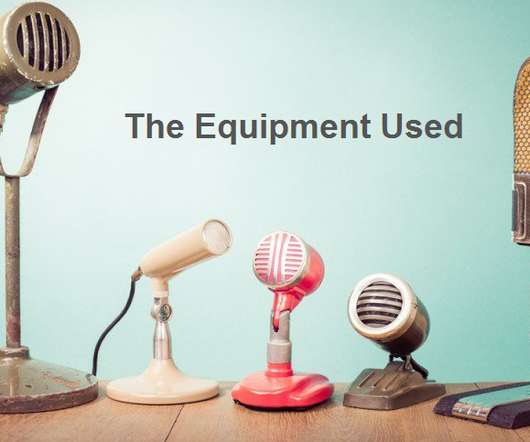












Let's personalize your content