Snagit Helps Customer Play Multiple Roles in Small Business
TechSmith Camtasia
MAY 31, 2013
Being a small business is tough. Small businesses have fewer staff members and the same amount of work to do. But with her dedication to quality and a little help from Snagit, Ally is able to look like a rock star with only a few clicks of her mouse. Small businesses have to move quickly. Ally Parson is a perfect example.





















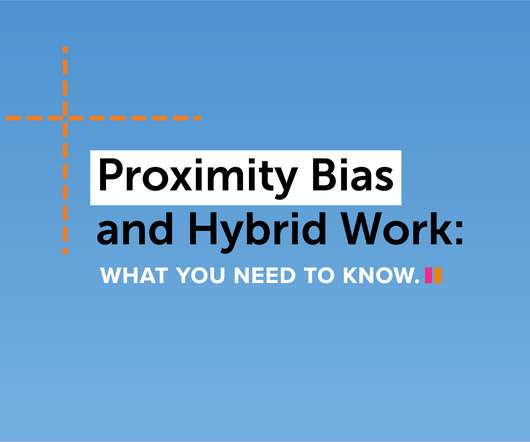




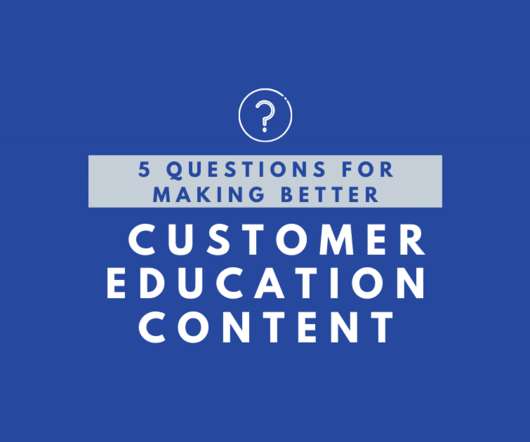















Let's personalize your content