Create a Seamless Learning Experience on Any Device with Instancy No-Code Mobile App Builder
Instancy
JANUARY 31, 2023
Introduction Creating a mobile learning experience for your learners used to be a daunting task. With Instancy, you can create and manage your mobile learning content, including microlearning courses, assessments, and social learning features, all in one platform.


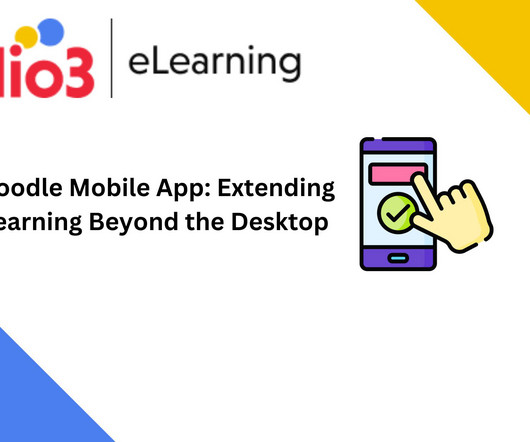


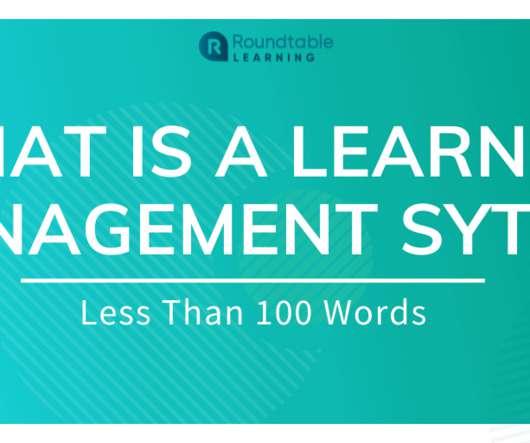


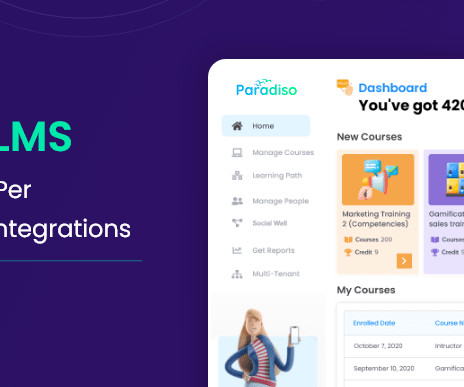










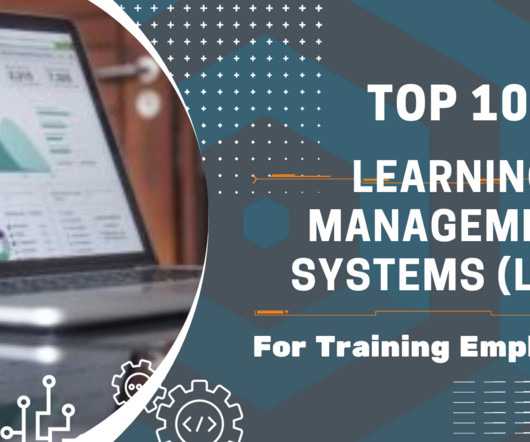





















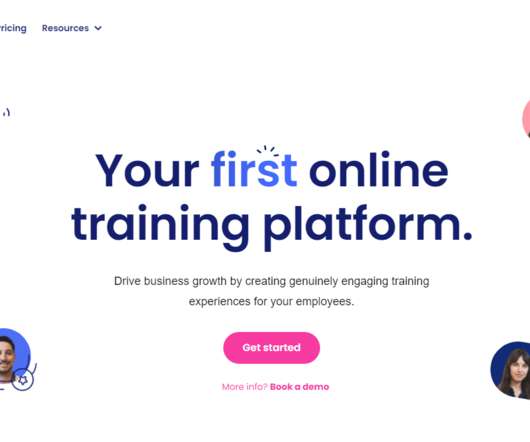











Let's personalize your content