10 best LMS software of 2020
Ed App
OCTOBER 20, 2020
When creating courses, instructors have many options for creating a curriculum (with lessons and a certificate of completion of the course), which add frequently asked questions and basic information about the course (duration, lectures, video hours, user level, etc.). EdApp revolutionizes the concept of LMS. 2 BlackBoard.

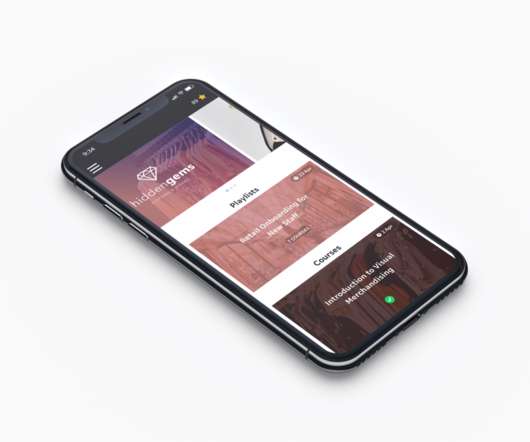














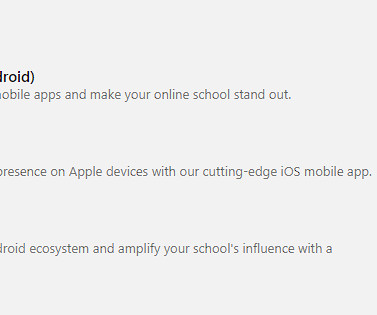










Let's personalize your content