Create Real-World Connections for Your Online Courses with The Events Calendar
LearnDash
JULY 19, 2023
Course creators constantly seek innovative ways to enrich the learning experience and create meaningful connections between virtual content and real-world activities. Integrating your LearnDash courses with The Events Calendar lets you sync live events with online courses, fostering engagement and maximizing learning outcomes.




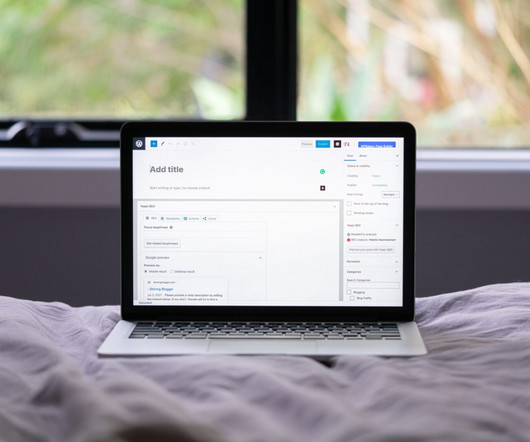

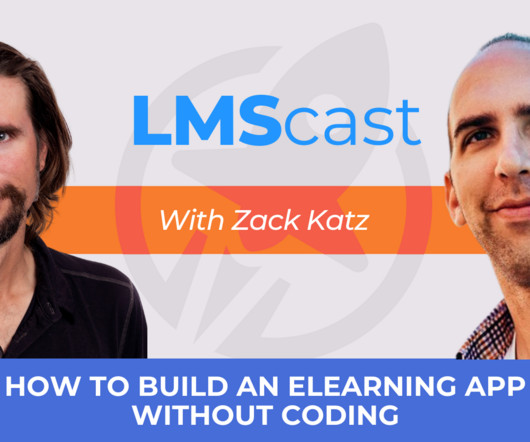


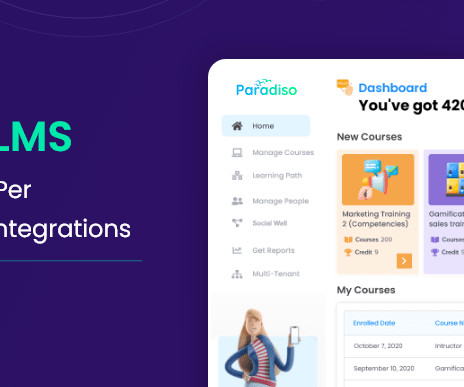














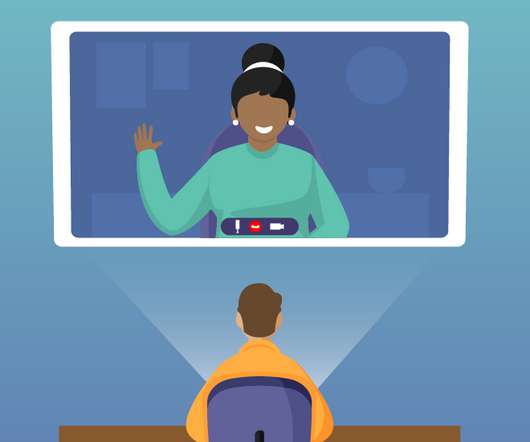







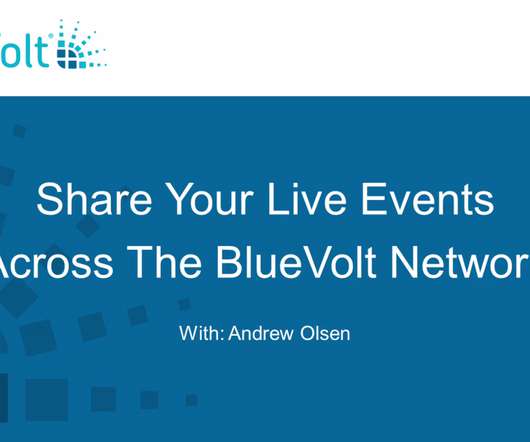

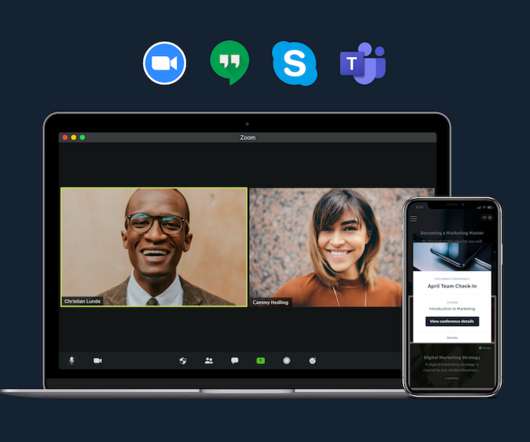
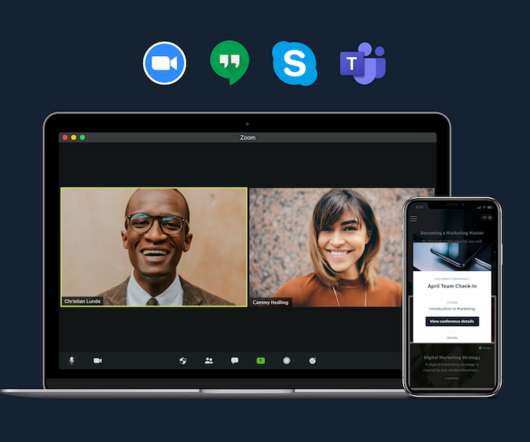

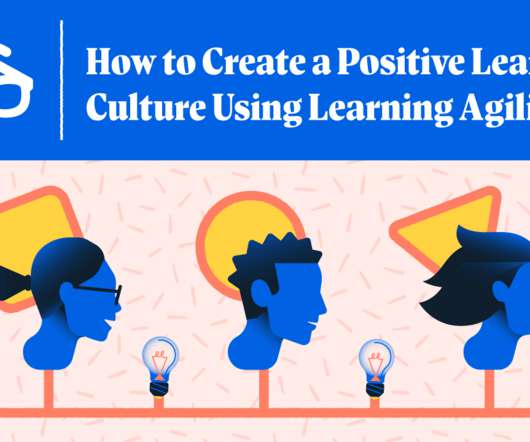





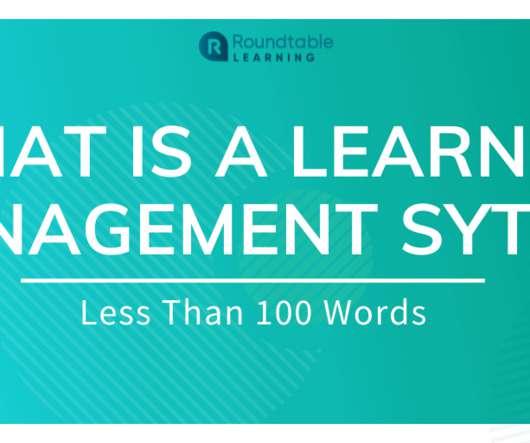











Let's personalize your content