Working from home etiquette tips and tricks
OpenSesame
APRIL 15, 2020
Pay attention to calendars and away messages. Working from home makes that a little less clear so it is important to pay attention to your coworker’s calendar if they’re set to “away” on your instant messaging system, or have blocked time on the calendar to not be disturbed. . Keep your phone on hand.





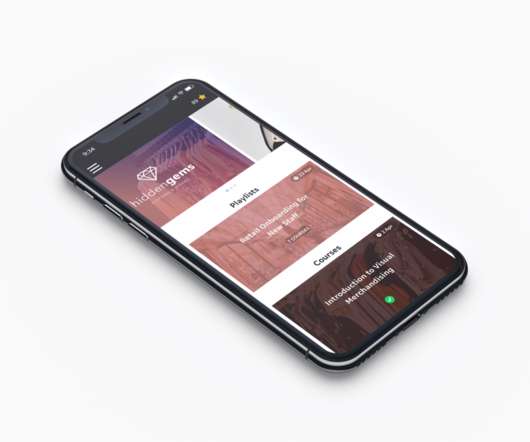








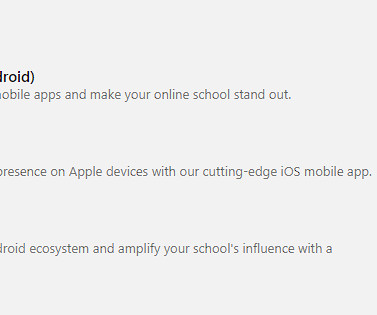










Let's personalize your content