Apple iPad: Who Is It Really For?
Upside Learning
FEBRUARY 19, 2010
I think the iPad in its current form – sans Flash, multitasking, & camera – has very limited uses in workplace learning. MP3 Players? While the iPad may have an impact over the music industry, it don’t think it would affect the mp3 players market at all. Gaming Devices? Casual Gaming – Yes.












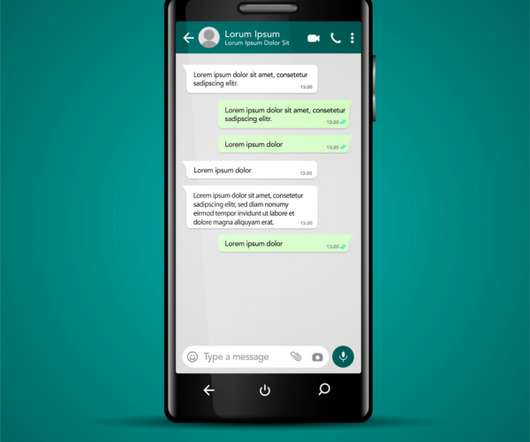
















Let's personalize your content