A Knockout Year for Lectora
eLearning Brothers
JANUARY 15, 2014
It was a pretty big year for Lectora. At the beginning of 2013, we were graced with Lectora 11, or—more properly—Lectora Inspire version 11. It changed the basic interface from a vintage, Windows 95 legacy look to a “force-to-be-reckoned-with” ribbon-based modern software style. In Lectora 11.3,













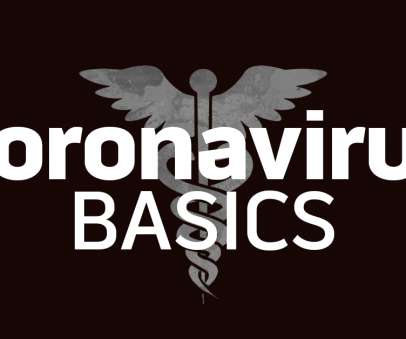






























Let's personalize your content