TechSmith Camtasia: Device Frames = Awesomeness
The Logical Blog by IconLogic
FEBRUARY 14, 2023
Using TechSmith Camtasia, you can easily add or record software demonstrations, add them to the Timeline, and export as a video or interactive eLearning. You learn to do this in the early stages of my Camtasia virtual classes. and even download additional frames. Even cooler? Want to see Device Frames in action?


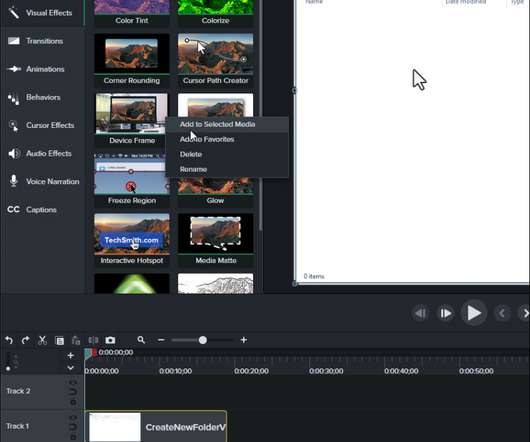















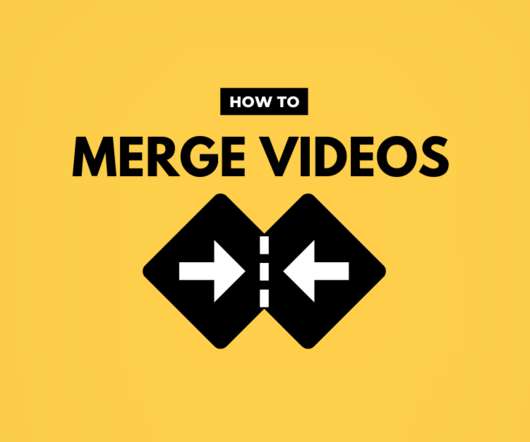






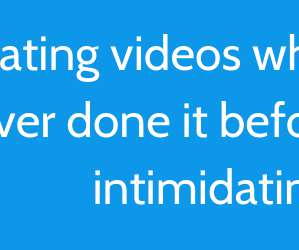
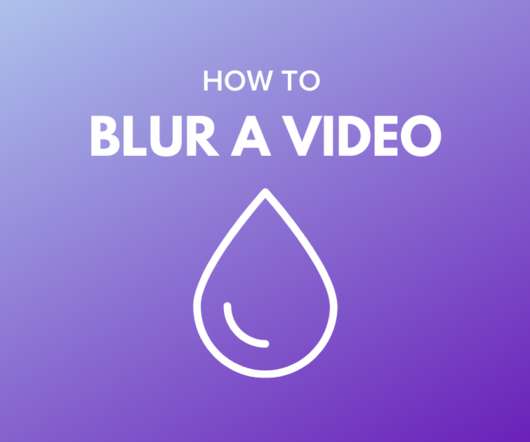









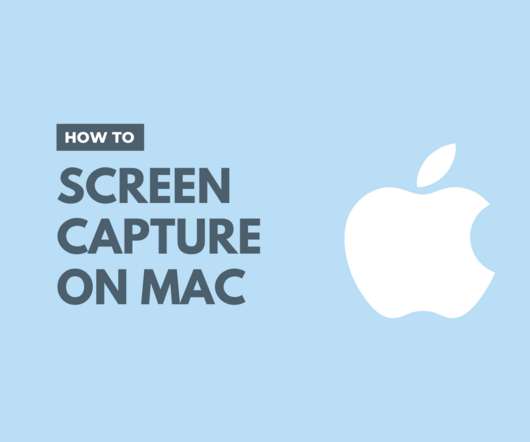












Let's personalize your content