How To Create Cost-Effective eLearning Courses
Brilliant Teams
JUNE 22, 2023
Learn how to create cost-effective eLearning courses that deliver high-quality education without breaking the bank. Generally, in today’s fast-paced world, eLearning has become increasingly popular as a convenient and flexible way to gain knowledge and skills. Get expert insights on creating affordable eLearning courses today.













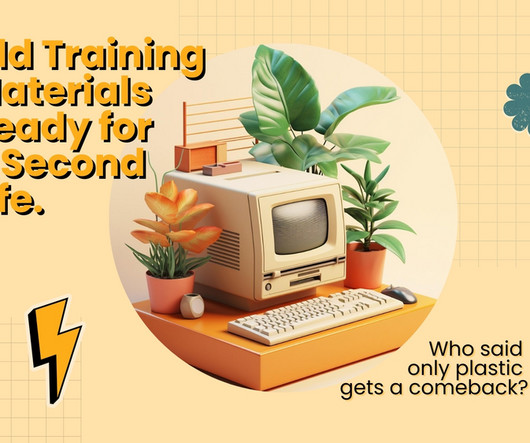














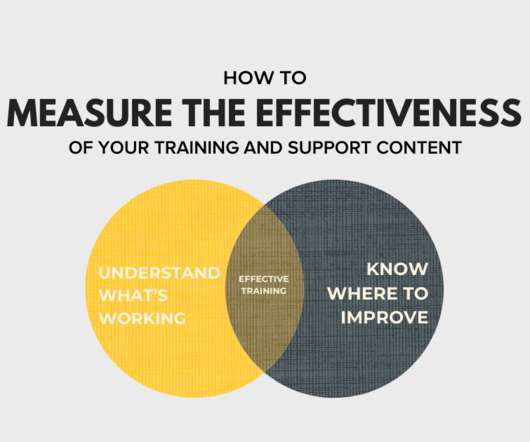






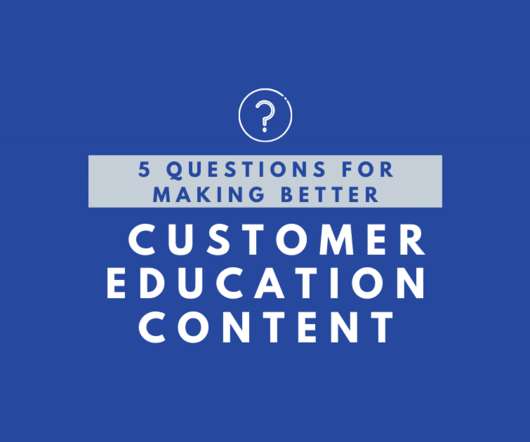



















Let's personalize your content