How to Create an Employee Training Video: A Beginner’s Guide
TechSmith Camtasia
FEBRUARY 16, 2021
Best of all, you can create incredibly effective and engaging employee training videos, even if you’ve never made a video before. TechSmith Camtasia makes it easy to record and edit video — no pro skills required! TechSmith Camtasia makes it easy to record and edit video — no pro skills required! I’ll show you how.
















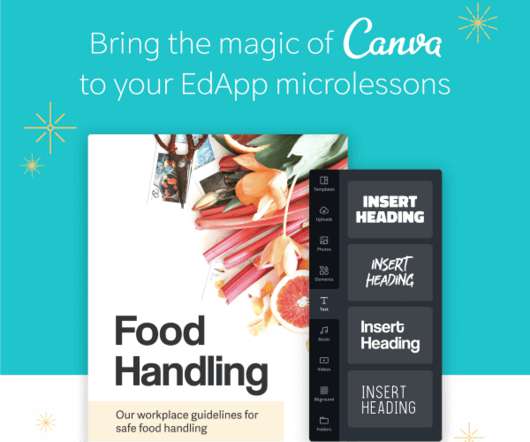

















Let's personalize your content