How to Sell Video Courses Online The Right Way
Fly Plugins
MARCH 14, 2024
Improved Retention: Studies have shown that learners are more likely to retain information presented in video format due to its dynamic and immersive nature. To tap into the popularity of video courses, it is essential to understand how to create compelling videos and select the right platforms for hosting and publishing your content.














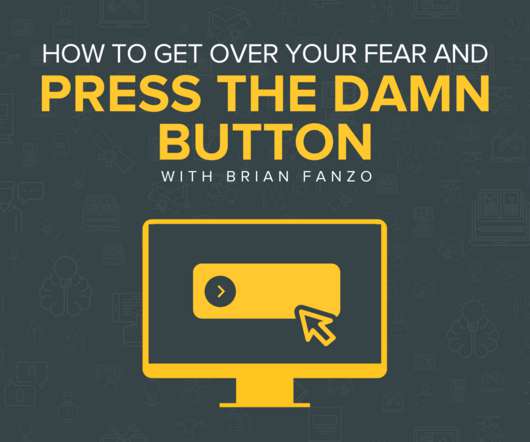

























Let's personalize your content