10 Low-Cost Ideas for Employee Training
The Training by Nelle Blog | Corporate Training and Consulting
OCTOBER 3, 2019
You need to create a forum for facilitating learning and exchanging ideas. Camtasia for Mac ($199), allows you to drag and drop edits, images, and special effects, insert background music, and share to a variety of platforms including YouTube, Vimeo, and Facebook, and Screencasting.com. So, what will it cost me?




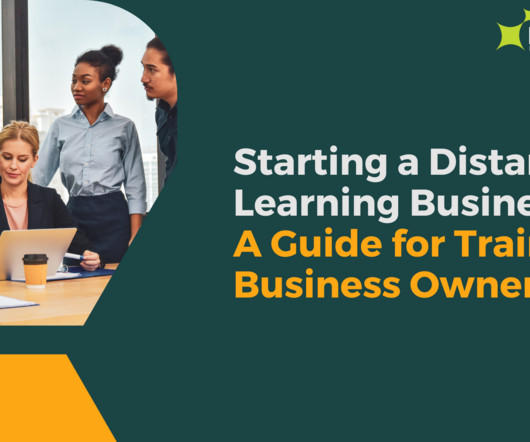




















Let's personalize your content