Using Camtasia to Glue Your Learners to the Screen
eLearning Brothers
MAY 8, 2018
Allow me to share some of my thoughts and ideas on how to keep your eLearning video (or otherwise informational video) interesting. To do so, I’ll use the following video as an example, digging into my Camtasia project file to show you how each segment was done. This video script is very information heavy. Let’s be honest here.




















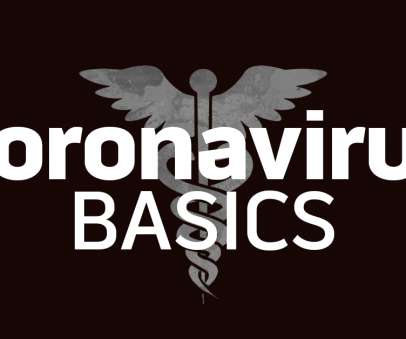
























Let's personalize your content