Lectora 12 – Moving Ahead and Catching Up
E-learning Uncovered
DECEMBER 31, 2014
When Lectora 12 was released in early December, there weren’t too many surprises, as most of the new features were previewed at the Lectora User Conference in April. Lectora has long been Artisan’s go-to tool for creating 508-compliant courses, especially for courses that needed a strict interpretation of 508.




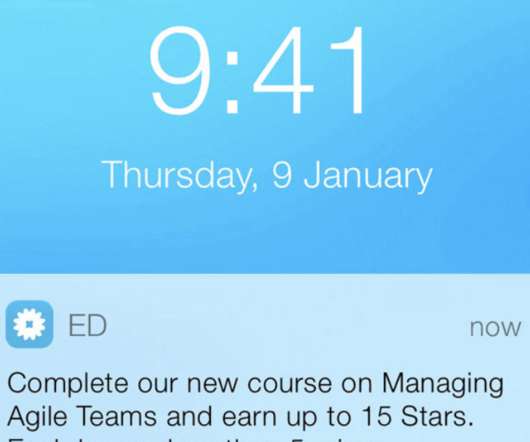




















Let's personalize your content