Using Camtasia to Glue Your Learners to the Screen
eLearning Brothers
MAY 8, 2018
To do so, I’ll use the following video as an example, digging into my Camtasia project file to show you how each segment was done. Camtasia 9 has helped us by giving us loads of simple tools that can make boring bits like this way more visually exciting. This video script is very information heavy. Let’s be honest here. Seriously easy!
























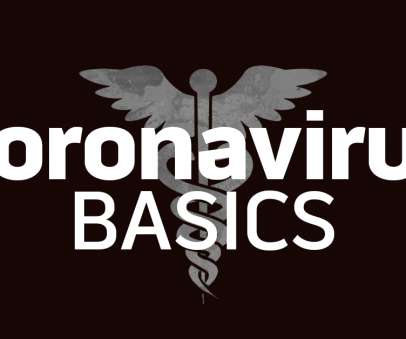
















Let's personalize your content