Creating Effective Software Application Training Using Video for Instructional Designers and eLearning Developers
Instancy
MARCH 19, 2024
Introduction: In the evolving digital education landscape, video-based training modules have become indispensable tools for instructional designers and eLearning developers. Leveraging Screen Recording Software Utilizing screen recording software like Camtasia is essential to create engaging and informative software training videos.




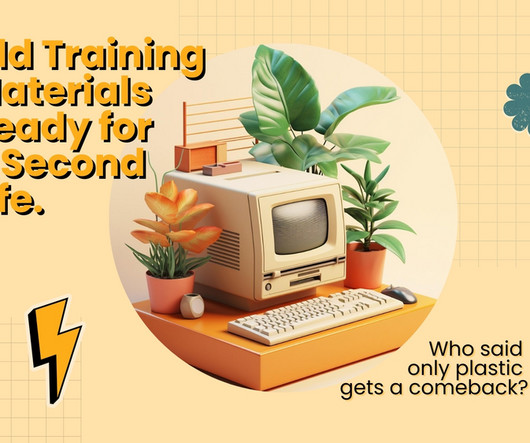
































Let's personalize your content