5 IconLogic Mini-Courses That Need to Be on Your Radar
eLearning Brothers
MAY 1, 2015
If you have an eLearning skill you want to hone, then you ought to mark your calendar for one or more of these awesome presentations. Because there are so many different devices on the market with no set-in-stone standard aspect ratio for all these screens, some fancy programming has to come into effect. TechSmith Camtasia Studio.








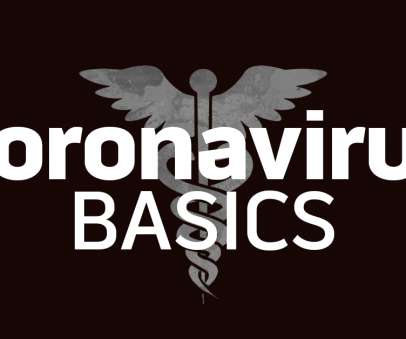













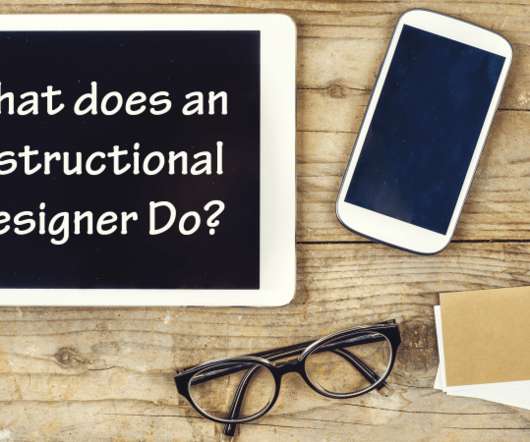











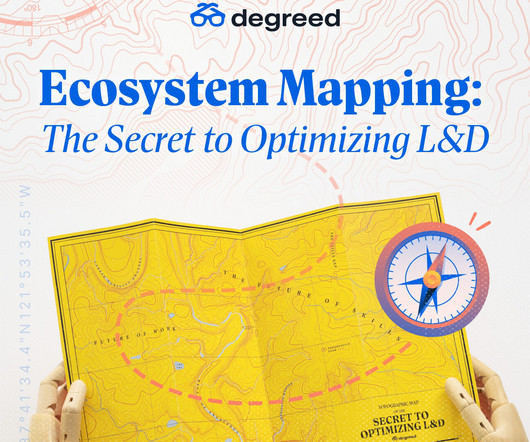


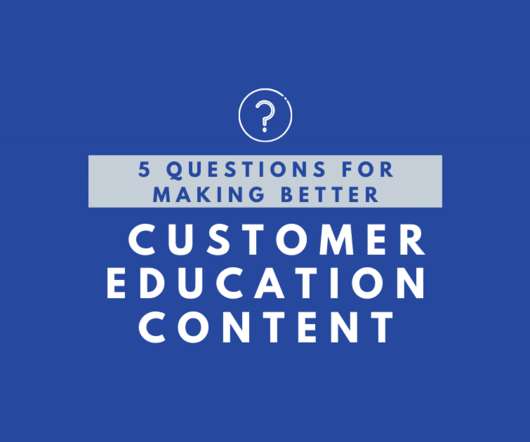











Let's personalize your content