TechSmith Camtasia Studio: Adding Closed Captions
The Logical Blog by IconLogic
JULY 12, 2016
by Kevin Siegel Closed captioning (CC) allows you to provide descriptive information in your published eLearning project that typically matches the voiceover audio contained in your Camtasia project. You can then press [enter] to listen to the voiceover audio and type what you hear.












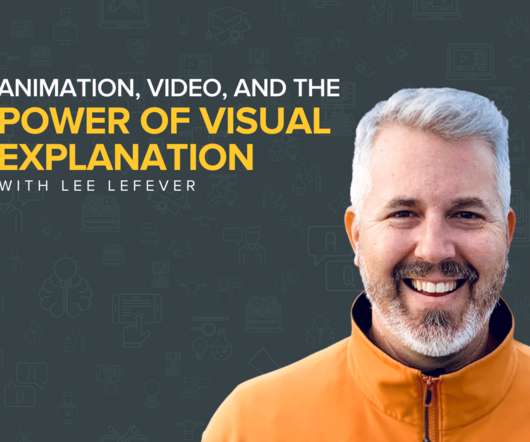



























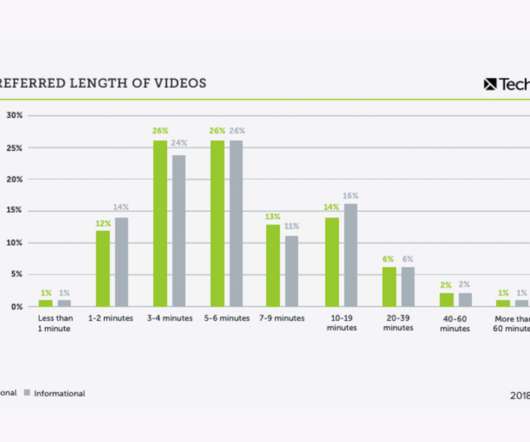










Let's personalize your content