From Classroom to Screen: Mastering the VILT Transition with Best Practices
Infopro Learning
AUGUST 2, 2023
These could be engagement support docs, reference materials, checklists, and other formats that jazz up the VILT experience. Facilitators ought to maximize the use of virtual tools to craft a captivating and immersive learning environment. Materials and Support: Consider anything you want to include in the VILT course.



















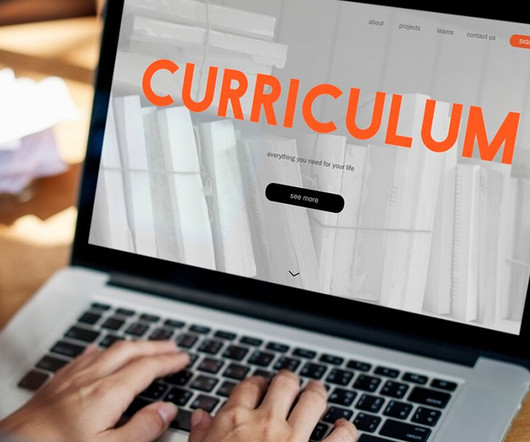




























Let's personalize your content