eLearning: Offline & Tracking – What Are Your Options?
Upside Learning
NOVEMBER 22, 2016
In a previous post I talked about the emerging need for Offline & Tracking – how mobile learning has evolved and from where this need is coming. I would now like to discuss the options you may have at your disposal in trying to make eLearning available offline with tracking. I’ll evaluate whether some of […].


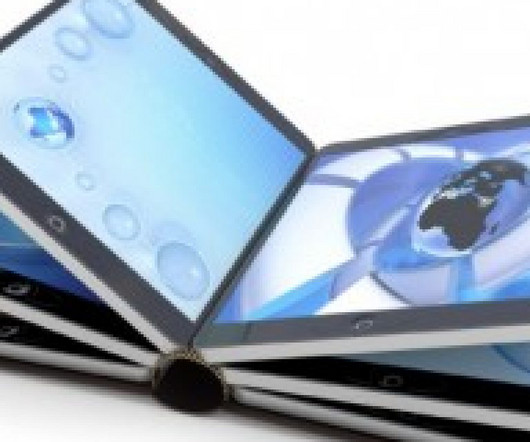










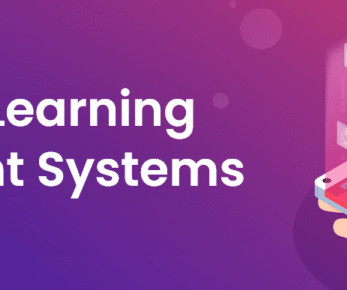
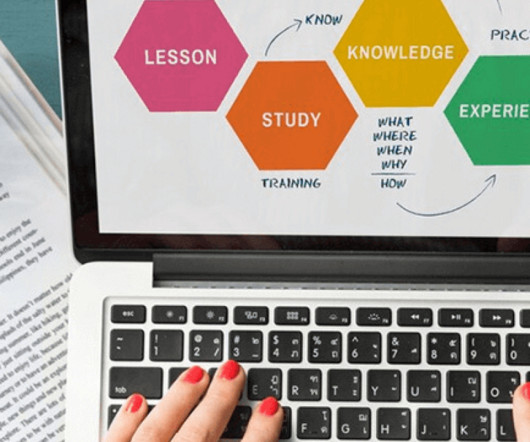
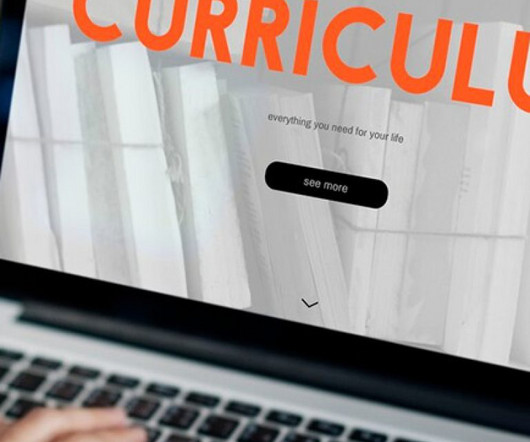




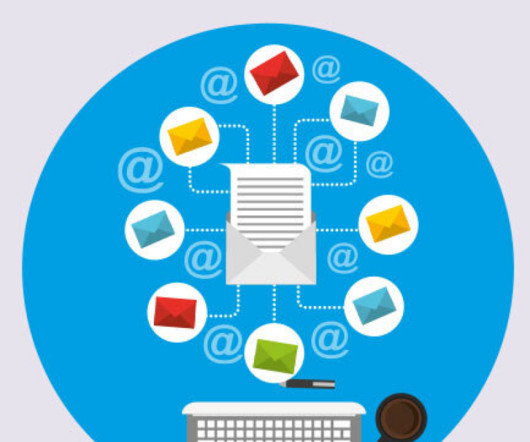
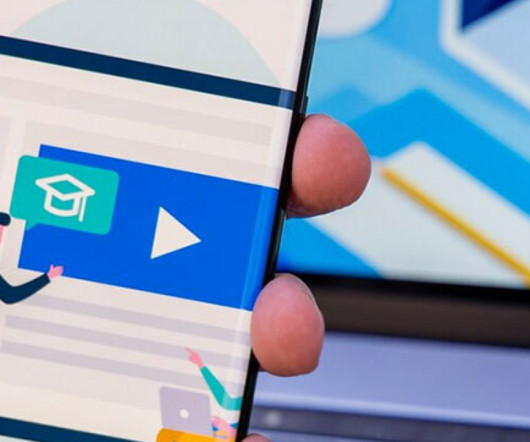







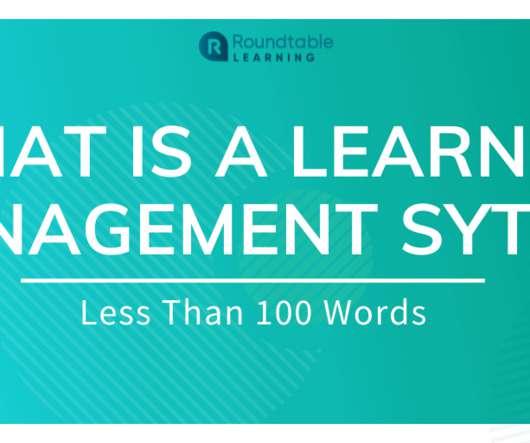




















Let's personalize your content