Adobe Captivate: Attack of the Clones
The Logical Blog by IconLogic
APRIL 16, 2013
by Kevin Siegel I've met a few Captivate developers who say they have a love-hate relationship with Captivate's default Object Styles. Personally, I love Object Styles and can't think of anything to hate. I've found that Captivate's Object Styles are a marvel of flexibility.









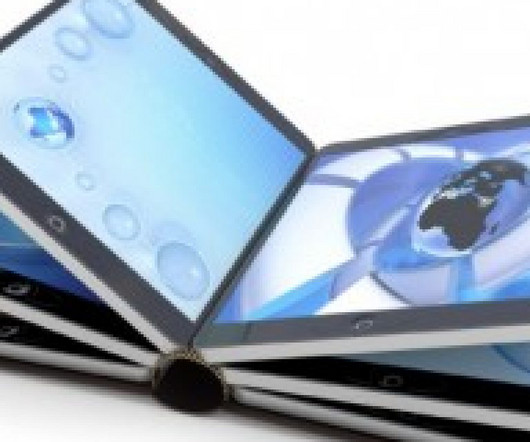

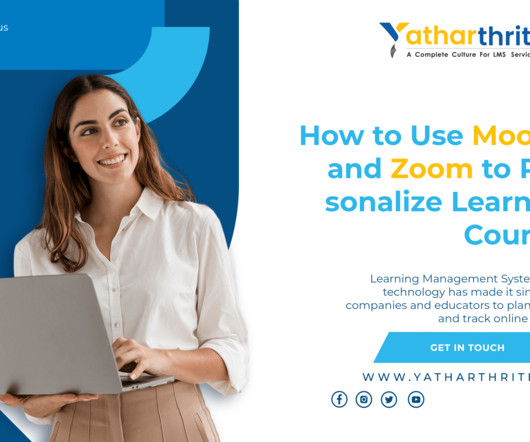







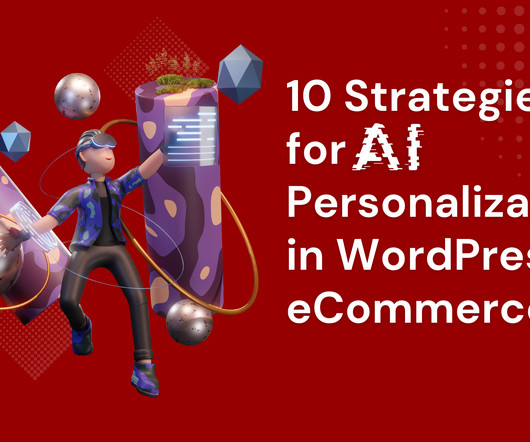













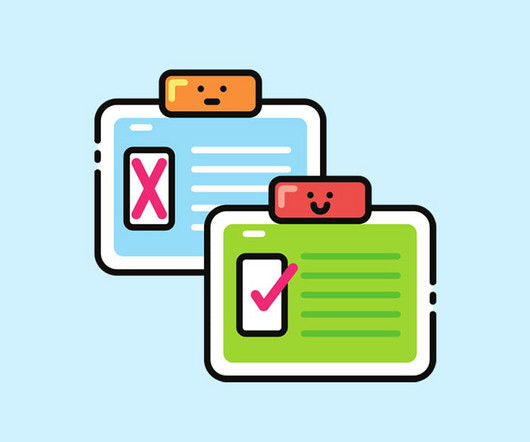














Let's personalize your content