Reporting eLearning Results
The Logical Blog by IconLogic
DECEMBER 14, 2015
by Kevin Siegel When developing eLearning, you can elect to use Articulate Storyline, Adobe Captivate, Lectora, Camtasia Studio--there's no shortage of awesome tools. Once the eLearning content is finished, do you need to track learner access to the content? Not sure which one to pick?






































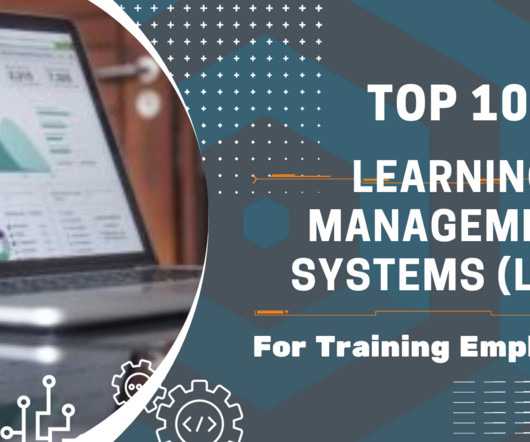












Let's personalize your content