Expectations From eLearning Authoring Tools
Upside Learning
JUNE 30, 2010
I came across this mind map by Cammy Bean which covers nearly all the tools available for creating/authoring eLearning content. web, LMS, CD-ROM). One more feature which is not required in most cases but would be much of help to advanced authors – is some way to extend/customize tool functionality through programming.


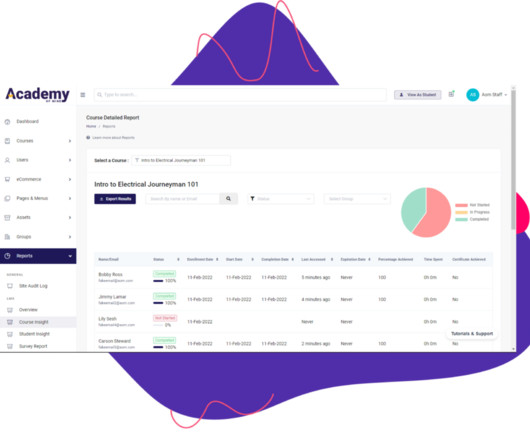




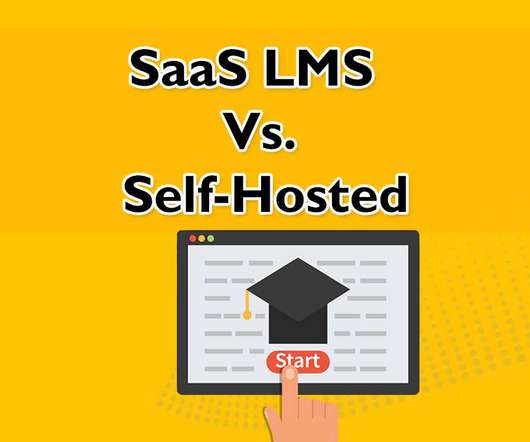










































Let's personalize your content