What Is An eLearning Authoring Tool? Less Than 100 Words
Roundtable Learning
DECEMBER 28, 2020
Video lecture and screencasts. If your organization decides to develop an in-house eLearning program, you must pick the right authoring tool. Step 4: Research different authoring tools — Authoring tools are quickly changing as technology advances. Are you ready to get started designing your custom eLearning program?

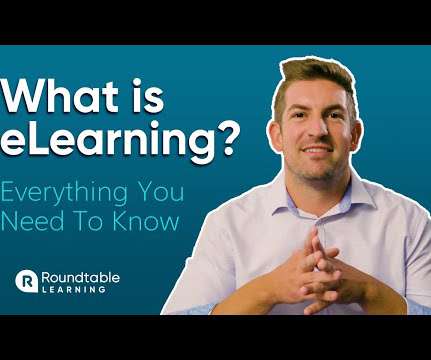





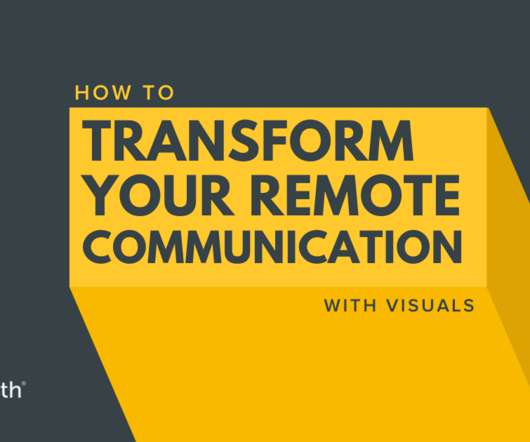







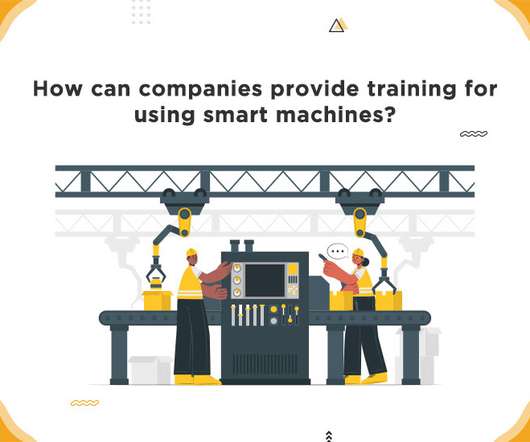




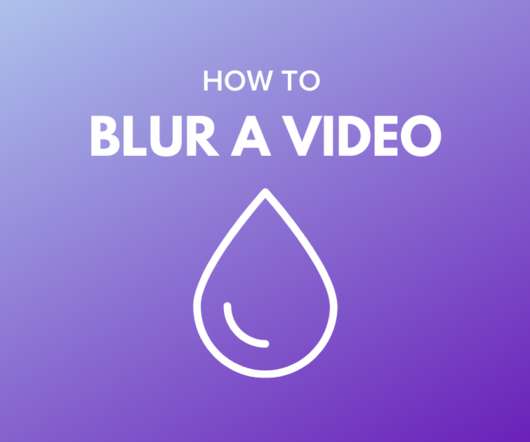





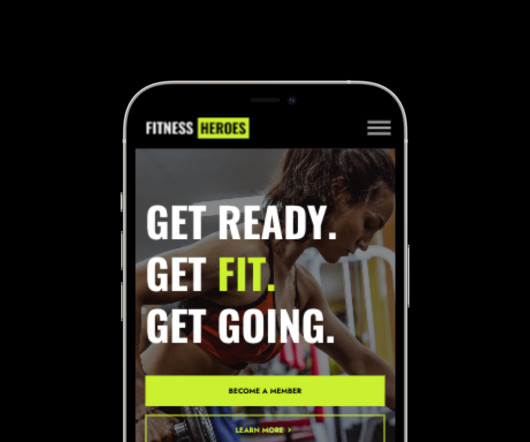






















Let's personalize your content