Top 10 LMS Software Platforms in 2024
BrainCert
FEBRUARY 16, 2024
Discover courses, tests, products, bundles, and live classes with ease thanks to upgraded catalog pages. Cons: Full access to modules is required for entire classes. Limitation: Multiple questions cannot be displayed on one slide. Pros: Navigate the platform effortlessly with a fresh and intuitive UI/UX design.













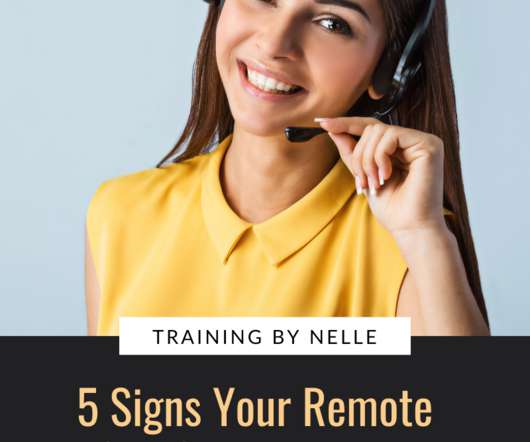




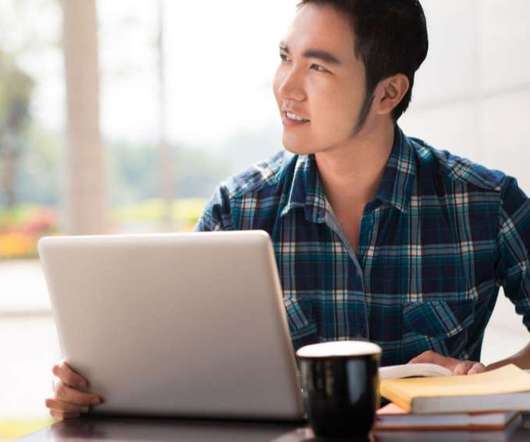























Let's personalize your content