Why Whiteboard Videos Rule in Education
fewStones
DECEMBER 8, 2023
From elementary classrooms to online courses, the rise of whiteboard videos in education is reshaping the way students learn and educators teach. The rise of whiteboard videos is evident not only in physical classrooms but also in the virtual realm, where online education platforms have adopted this versatile medium.


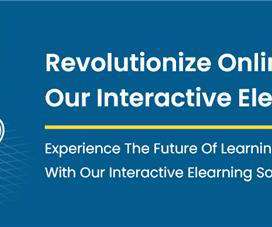








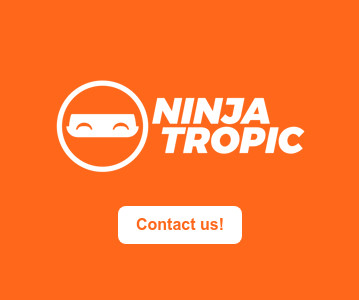






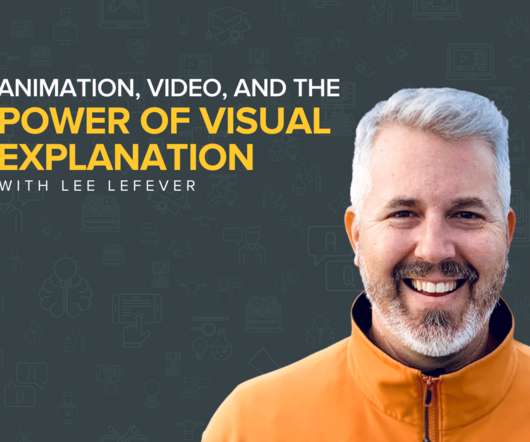













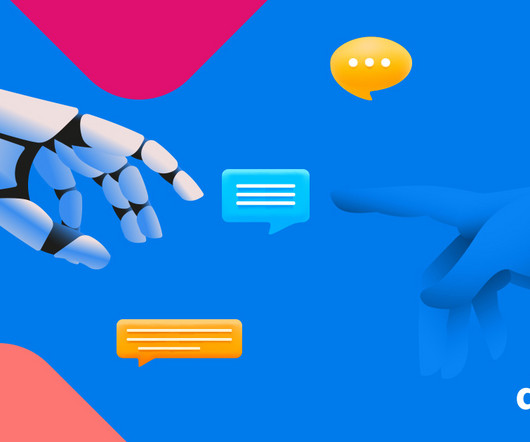


















Let's personalize your content