Bit by the Instructional Design Bug: A Conversation with Connie Malamed
TalentLMS
APRIL 2, 2024
Yet, instructional design often gets boxed into eLearning development—as if it’s only about churning out online courses. Because you’re not going to fill up a slide with 20 points that people simply can’t grasp. She’s a creator of the course Breaking Into Instructional Design and the host of the eLearning Coach podcast.



























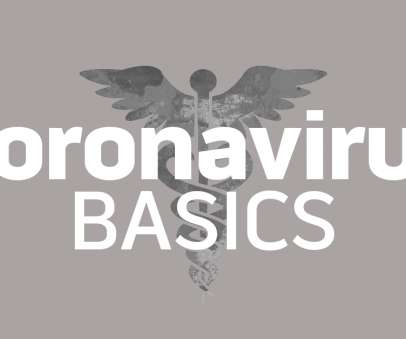










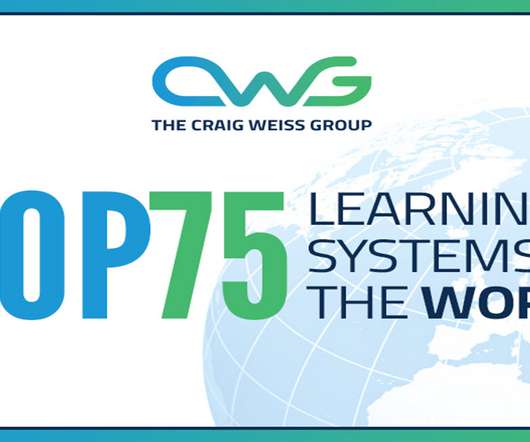










Let's personalize your content