Cognitive prostheses
Clark Quinn
OCTOBER 28, 2014
While our cognitive architecture has incredible capabilities (how else could we come up with advances such as Mystery Science Theater 3000?), We’ve created tools that allow us to capture things accurately: cameras and microphones with audio recording. it also has limitations. What do we do?














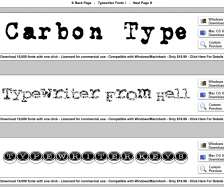




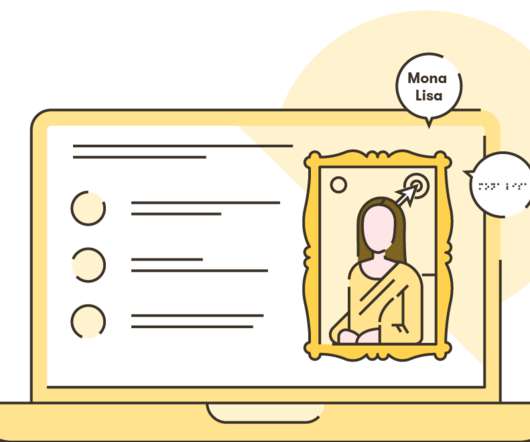






















Let's personalize your content