How To Build An Online Learning Community That Supports Online Learners
Learning, as a whole, has changed considerably in recent memory. With virtual education taking the lead, many might think that people don’t learn the way they used to. However, the truth is that even though the means have changed, the core of learning remains the same. People still thrive in social environments that promote collaboration, discussions, and exchange of knowledge. In this chapter, we reveal 6+1 tips to help you use your advanced online conference tool to build an online learning community that supports learners and boosts engagement.
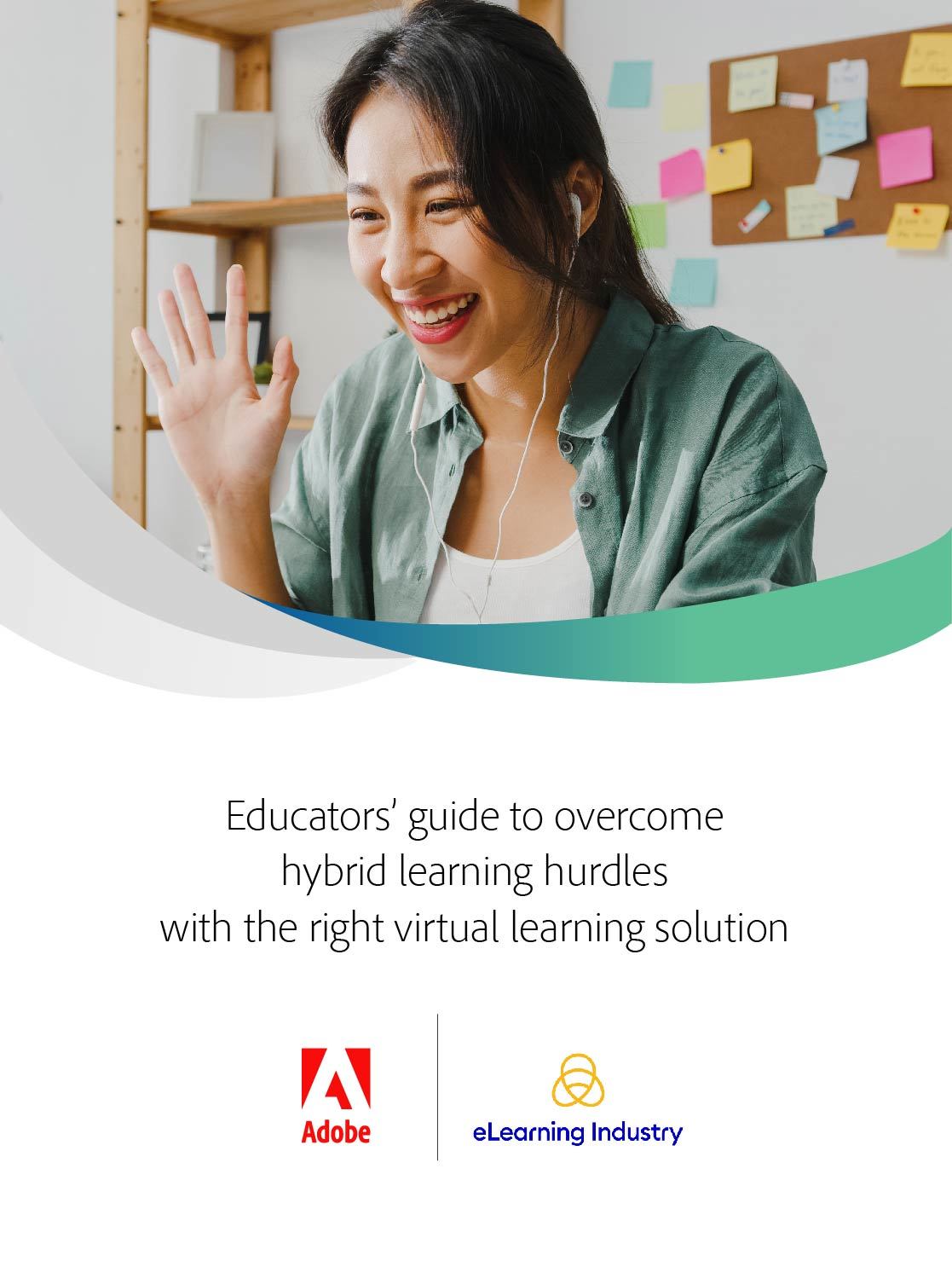
What Is An Online Learning Community?
An online learning community is a group of people who have a similar set of learning objectives. It is usually compiled of one (or more) instructor(s) and several online learners. Educators and learners alike prefer them because they offer a platform where people can exchange information, discuss relevant issues, and seek support. Such communities add value to the learning experience, drive engagement, and help learners acquire and retain knowledge in more effective ways.
But how can you use digital learning solutions to encourage communication and eventually build a collaborative online learning community? In the following section of the chapter, we share 6+1 steps to help you achieve it.
6+1 Ways To Build An Online Learning Community
1. Break The Ice
The first step in building an online learning community using a web conference tool is breaking the ice. At the beginning of your online course, create a short video introducing yourself and welcoming participants, and encourage them to do the same. This way, online learners become instantly involved in the learning process and get a first glimpse of the people they will be working with in the future. These introductory videos are useful for instructors as well, as they help them identify learners with similar interests so that they can group them for collaborative work later on.
2. Keep Everyone Updated
To create a sense of community, you must give learners reasons to return to the learning platform. One way to do that is to keep everyone updated on relevant news. Send announcements via email, social media, or the platform itself to keep everyone in the loop regarding events, live conference schedules, project deadlines, or upcoming courses. This could also be a good place to share news from the outside world that is relevant to your subject matter. An active news feed helps everyone keep up with what’s important and feel involved
3. Encourage Questions
In an online learning community, communication is easy between all parties. But most importantly, learners must be able to ask questions and have them answered promptly. Set up Q&A pods where online learners can enter their questions so that you can discuss them during live conferences. This encourages communication and ensures that no question is forgotten. Make sure to make these pods visible to all participants to help more than one learner at the same time.
4. Schedule Synchronous Meetings
It’s understandable that people turn to online learning to benefit from its flexible schedule. However, meeting in real-time is crucial in building an online learning community. It is a time when learners get to know each other, recognize faces and names, and identify common hobbies or interests. Depending on the number of participants, you can either figure out a time that works for everyone or schedule a few synchronous sessions at various times to accommodate everyone’s schedules.
5. Initiate Discussions
Online learning communities are created through the ability to express and discuss viewpoints on relevant issues. Therefore, you must help your audience get into debates using synchronous and asynchronous tools. Synchronous discussions happen via live conference or real-time chatting, thus creating a sense of immediate responsiveness and promoting quick problem-solving. Asynchronous discussions have a slower pace, allowing participants more time to consider their answers and promoting meaningful and evidence-based dialogue. In any case, remember to start topics yourself and actively participate in the debate. This way, learners will be encouraged to post questions and comments that might spark future discussions.
6. Promote Group Learning
Collaborative learning puts a personal note in online courses by bringing learners together and reducing feelings of isolation. When you urge learners to work together, interaction among them becomes easier and they start forming relationships. This way, they feel more motivated to participate, and the overall learning experience becomes more personable. Advanced web conferencing solutions come with many features that promote group learning, the most useful of which are breakout rooms. Use them to offer participants a place where they can prepare projects and presentations or work on exercises, simulations, scenarios, etc.
Bonus Tip: Leverage Gamification
With all the app integrations and features included in advanced online conferencing tools, gamifying your online content is no longer too challenging. But how would gamification contribute to building an online learning community? The answer lies in developing conditions of healthy competition. When you gamify your course, you allow learners to earn pins and badges whenever they complete an assignment. You can take this a step further and create a scoreboard for extra motivation. These features can make learning more fun and engaging while also creating a subject for discussion.
Conclusion
Online learning communities are essential in virtual learning. They help learners become actively involved in the learning experience and boost knowledge acquisition through group learning. Advanced web conferencing solutions come with many features that facilitate social learning. Follow the tips we shared in this section and make the most of these features to create a collaborative online learning community that adds significant value to your online course.
Download the eBook Educators' Guide To Overcome Hybrid Learning Hurdles With The Right Virtual Learning Solution to break down the roadblocks that stand in the way of hybrid learning success.


