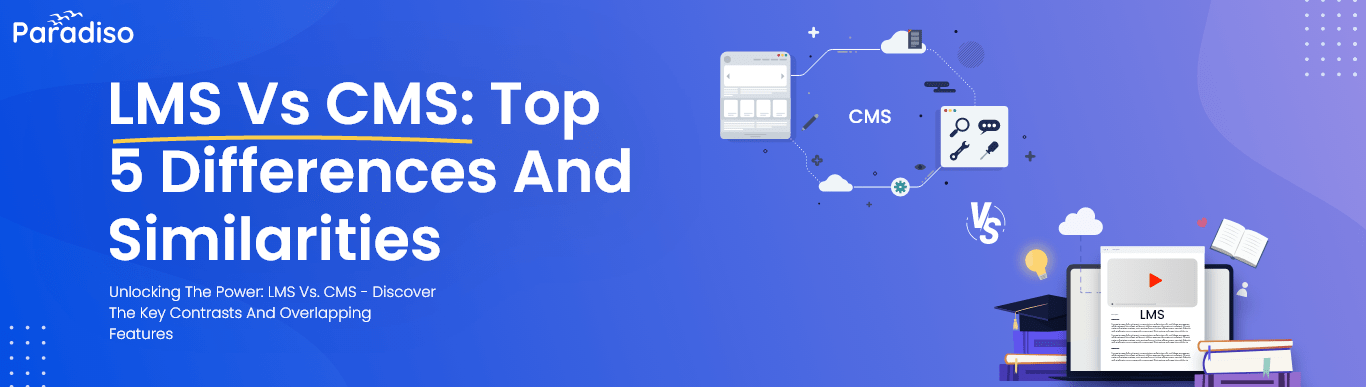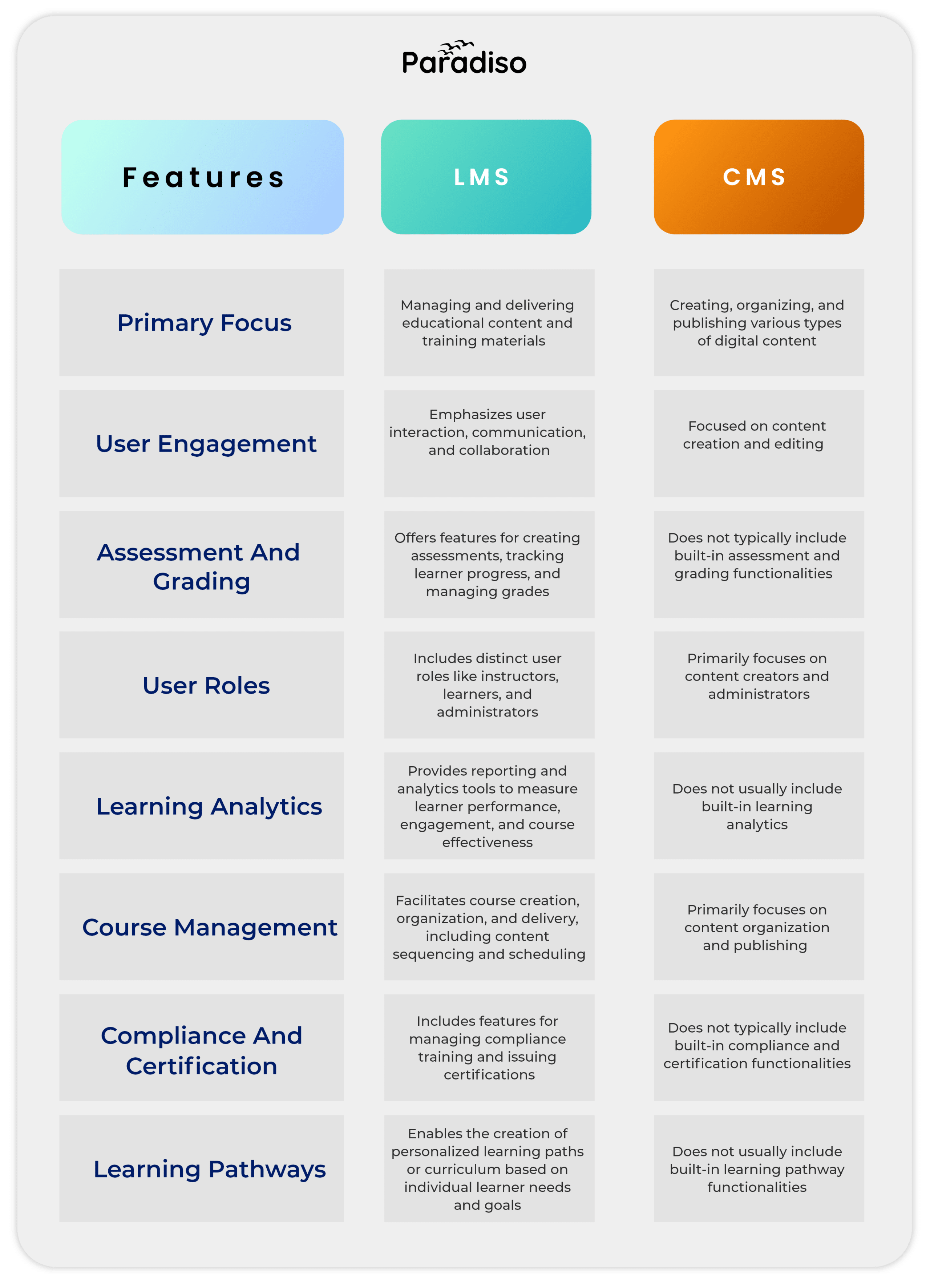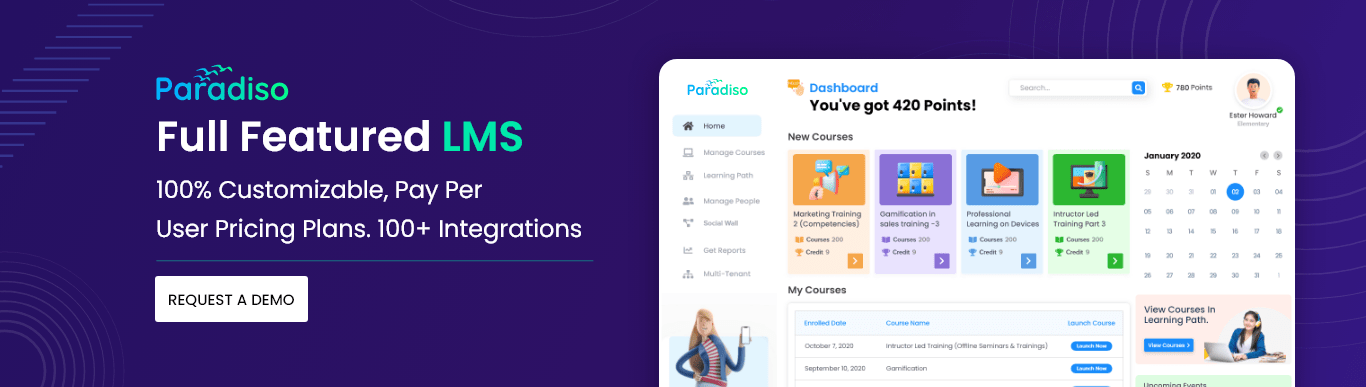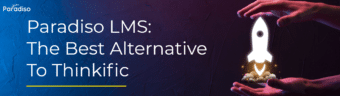Learning Management Systems (LMS) and Content Management Systems (CMS) are two essential tools that have transformed the way organizations manage their digital content and learning resources. While there is often confusion between the two terms, it’s important to understand their differences and similarities to make informed decisions when implementing these systems.
An LMS is primarily designed for educational and training purposes, focusing on the delivery, tracking, and management of online learning courses. It provides features like course creation, enrollment management, learner progress tracking, and assessment tools. On the other hand, a CMS is a broader platform used for content creation, organization, and publication across websites and digital platforms. It offers tools for content creation, editing, version control, and content publishing.
In this blog, we will delve into the five major differences and similarities between LMS and CMS, shedding light on their distinct functionalities and overlapping capabilities. By understanding these differences, organizations can better align their digital content and learning strategies to meet their specific needs and goals.