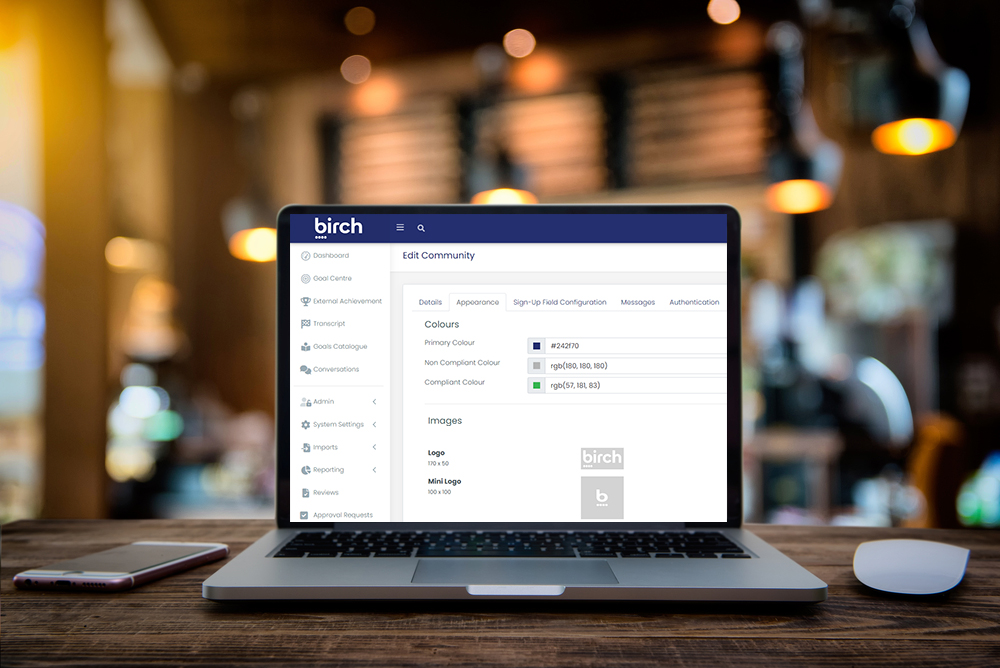
To support a distinct group of learners in your enterprise learning platform such as external contractors, internal employees or partner training you need to provide an environment that is familiar and targeted to them. A ‘Community’ in Birch Learning Platform is the top-level category for grouping learners and can be created by you at any time.
Birch Learning Platform supports unlimited communities that can each have its own branding, messages, authentication methods as well as configuration features eg continual professional development points/hours, external achievements, different login pages and signup forms. This LMS feature is also known as Multi Tenant.
Community Appearance
Birch Communities can have their own:
- title on the tab of your browser
- logout redirects
- training guides
- references to terms of service and privacy policies on the login page and dashboards
- login pages that capture different details
Brand each community yourself differently from colours to logos, attendance sheets, CPD reports and transcripts. Even select different favicons.
Signup Form
The signup form allows you to define the attributes and connections of the learner you want to capture so learning activities and completion or compliance reporting can be automatically assigned. Define what fields you wish to capture, eg. location, time zone and other custom fields you create yourself called ‘connections’. You can also adjust an information box. Change the order of the form and configure what options a learner can select from eg. only display job positions that relate to a community.
Messages
Messages can be configured or disabled on a global or a community level. This allows you to target messages that are appropriate for that community. Select fields and tokens, eg first name, element name, due date and more.
To find out more about how Communities in Birch Learning Platform can help your organisation please contact us for a live demonstration.
Comments are closed.