In recent years, we’ve given more attention to the topic of accessibility, and perhaps more importantly, how to adhere to and maintain compliance with Section 508 of the Workforce Rehabilitation Act of 1973. This act, first put in place in 1973 with several additions and adjustments over the subsequent years, sets out requirements to ensure that information produced by US federal agencies is equally accessible to all people, regardless of abilities.
For those who are unfamiliar with accessibility and compliance, the guidelines can be seen as confusing and potentially present enormous challenges to designing and authoring e-learning.
As I work with designers, it is common to find resistance to good instructional design ideas on account of needing to be 508 compliant. As trainers, we need to do both—provide training materials that are accessible to all AND provide training that is maximally effective to ALL in achieving performance gains.
This is perhaps the single greatest challenge facing instructional designers. There are enormous difficulties in creating satisfactory accessible courseware, but I hope I can perhaps add some clarity and suggest some useful strategies.
What does 508 Compliance mean for training?
Like so many government initiatives, the Section 508 Compliance regulations are a really good idea made cumbersome and almost undecipherable by formality and bureaucratic definition.
The heart of these guidelines was put in place before personal software, web browsing and e-learning were even a thing. And while the provisions of the act have been modified several times over the years, it is difficult to find clear guidelines or acknowledgment of the challenges of creating effective e-learning.
A central tenet of the act is that information cannot be presented solely in a fashion which excludes some users. For example, training that relies entirely on audio narration for delivery of its content would be useless for a person with hearing loss, or a strictly visual presentation of words and images on the screen would be lost to a person with impaired vision. Similarly, an interactive e-learning course that requires mouse movement might exclude persons of limited mobility.
Section 508 attempts to prevent these situations. So, in other words, the act requires equal accessibility that is not differentiated by abilities.
Understanding accessibility in e-learning
The big problem is the idea that a single piece of instruction needs to be able to work for an entire population, without considering anything more than the learner’s abilities. Many years ago, I was a volunteer reader in my state’s services for the blind program. Because of my technical background, I was put to work reading and recording math textbooks for community college students. The accessibility guidelines required that no content in the textbook be omitted. Because of this well-intended rule, I found myself reading and recording page after page of trigonometric function tables—values for sine, cosine, tangent, secant, cosecant, and cotangent for degrees and radians for each of the 360 possible angles in a circle. Yes, the information was technically available to blind students, but it was done in a way that was useless to any individual.
Accessibility benefits everyone
Accessibility considerations can make a profound difference in the way that our learners access our training, content, and job aids. Additionally, accessibility isn’t something that is beneficial just to individuals with disabilities.
Many audiences benefit from increased web accessibility and 508(c) compliance:
- People using mobile phones, smartwatches, smart TVs, and other devices with small screens, different input modes, etc.
- Older people with changing abilities due to aging
- People with “temporary disabilities” such as a broken arm or lost glasses
- Those with “situational limitations” such as in bright sunlight or in an environment where they cannot listen to audio
- Individuals who have a slow Internet connection or who have limited bandwidth
(Source: W3)
Raising the bar (and our standards)
So often I see a similar absurdity in e-learning when “Is it compliant?” becomes the only standard for acceptability. Making a piece of instruction compliant doesn’t relieve us of the requirement that e-learning still needs to communicate and transform the learner. In truth, mere accessibility is perhaps the lowest possible bar we can set for e-learning. We congratulate ourselves for making learning accessible, ignoring the fact that we have created e-learning equally meaningless to all users, regardless of their abilities. That is, too often we achieve the mechanical definition of accessibility and yet completely miss the human aspects of accessibility, i.e., motivation, relevance, curiosity, challenge, growth, interest, and emotion. Everyone, no matter their abilities, require this kind of accessibility to grow and learn.
The WCAG 2.0
Section 508(c) Compliance guidelines can seem complex and sometimes it is difficult to know how to implement them based entirely on the wording of the law. The Web Content Accessibility Guidelines (WCAG) is a set of recommendations developed by the Web Accessibility Initiative of the World Wide Web Consortium to establish complete standards for accessibility, based on the principles that web content must be perceivable, operable, understandable, and robust.
The current WCAG guidelines (version 2.1) are consistent with the most up-to-date provisions of the compliance requirements in the United States and generally worldwide and can be of great help in planning your accessible modules and verifying that you have considered all relevant user disabilities. The guidelines provide detailed standards for guaranteeing that the online modules you produce will accommodate all users, regardless of impairments in vision, hearing, mobility, and cognition. Part of the WCAG documentation provides a very handy quick checklist to summarize recommended best practices (https://www.w3.org/WAI/WCAG21/quickref/)
Who needs to comply with 508 Guidelines?
At its core, Section 508 applies to anything created by a federal agency or its contractors. Accessible materials need to be available even if no one in a targeted population is specifically identified. The materials don’t need to be intended just for use by federal employees. Government-created documents intended for the public are also subject to the regulations.
Are Private Companies and Individuals Required to Comply?
Well, yes and no. Any company that intends its online products to be used by government agencies (for example, software companies like Microsoft) will need to make sure their products comply.
Other private companies are not legally bound to comply. However, competitive factors, social pressures, and company values might provide incentives to address accessibility issues that are even more compelling than legal requirements.
-1.png?width=75&height=75&name=Copy%20of%20It%20is%20not%20the%20strongest%20of%20the%20species%20that%20survive%2c%20nor%20the%20most%20intelligent%2c%20but%20the%20one%20most%20responsive%20to%20change%E2%80%99%20(11)-1.png)





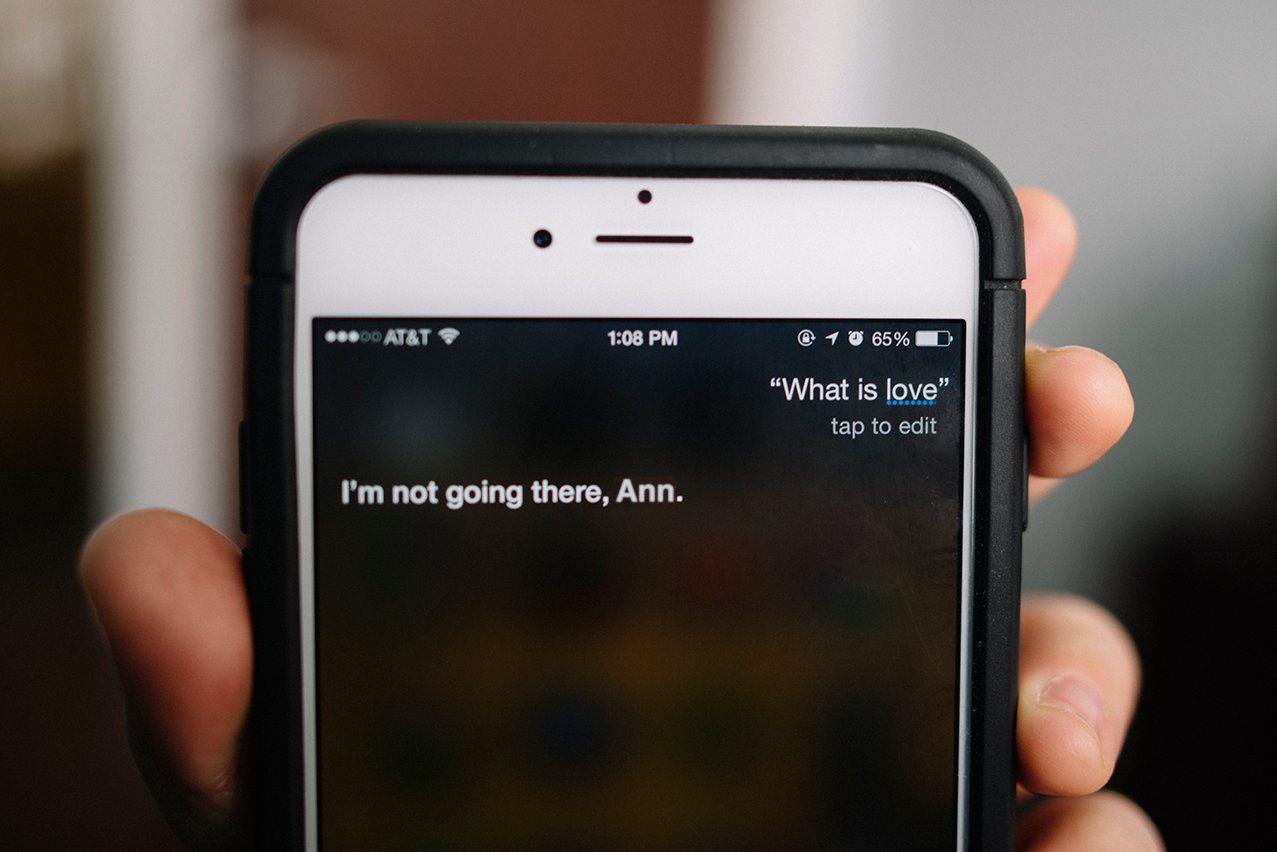

Comment