Tag It in Snagit: Improve Customer-Related Content Management in Sales
TechSmith Camtasia
JULY 26, 2016
Read on to learn a few ways you can use the tagging functionality in Snagit to stay organized and take back control of your day. . Pre-Snagit, I’d scour the internet, copy loads of text and would likely have no images in my research. Enter Snagit. Speed Up Pre-Sales Research. Nobody likes a cold call. Then I’m done.









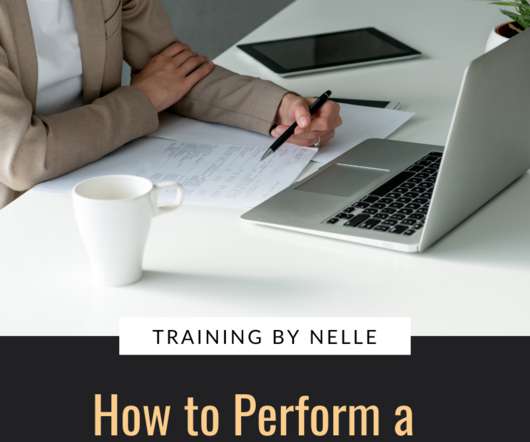















Let's personalize your content