
Protect Your Course Content with the LearnDash Integrity Add-on
After you’ve spent time developing your course, the idea of someone stealing your course content, presenting it as their own, and even profiting from it can be terrifying.
Content theft is a fear that every course creator has faced or will face at some point or another. You can find many articles online that share how to protect your course from being stolen using legal measures in your terms of use and even trademarking your content.
While these are significant preventative measures to take, these methods don’t actually stop content thieves from hotlinking your videos or copying text directly from the page.
The good news is that the latest 3.6 release of LearnDash gives you the ability to protect your course from content theft with the Integrity feature.
LearnDash Integrity Protects Your Course from Content Thieves
LearnDash Integrity is a brand new addition that helps secure your course with features that prevent hotlinking, concurrent logins, and content copy. You can even use reCaptcha to protect your website from spam abuse without creating friction for your learners.
Here’s how a brief breakdown of how each of the Integrity settings works:
Prevent Hotlinking
Hotlinking is known as the act of stealing someone’s bandwidth by linking directly to their website’s assets, such as images or videos. You can protect your videos and images by enabling the Prevent Hotlinking option.
Prevent Concurrent Login
Concurrent user login allows the same user to be logged in from multiple IP addresses. This is commonly seen when users share their passwords with others. You can disable concurrent logins, which only allow one user to log in to an account at a time.
Prevent Content Copy
Anyone can copy your course content and claim it as their own. You can prevent this by enabling the Prevent Content Copy option, which disables the right-click and copy function.
reCAPTCHA
Enabling the reCAPTCHA option prevents any spam or bots from creating fake registrations, comments, and submissions. You can choose to use either a checkbox v2 or invisible v2 reCaptcha.
How to Enable LearnDash Integrity
First, you’ll need to install the add-on by logging into your website. Once inside the WordPress dashboard area, go to LearnDash LMS > Add-ons, then install and activate the Integrity add-on.
Once Integrity has been activated, you’ll see a new tab labeled “Integrity” in the LearnDash settings area. From here, you can toggle the features you want to use on or off, then Save to apply the changes.
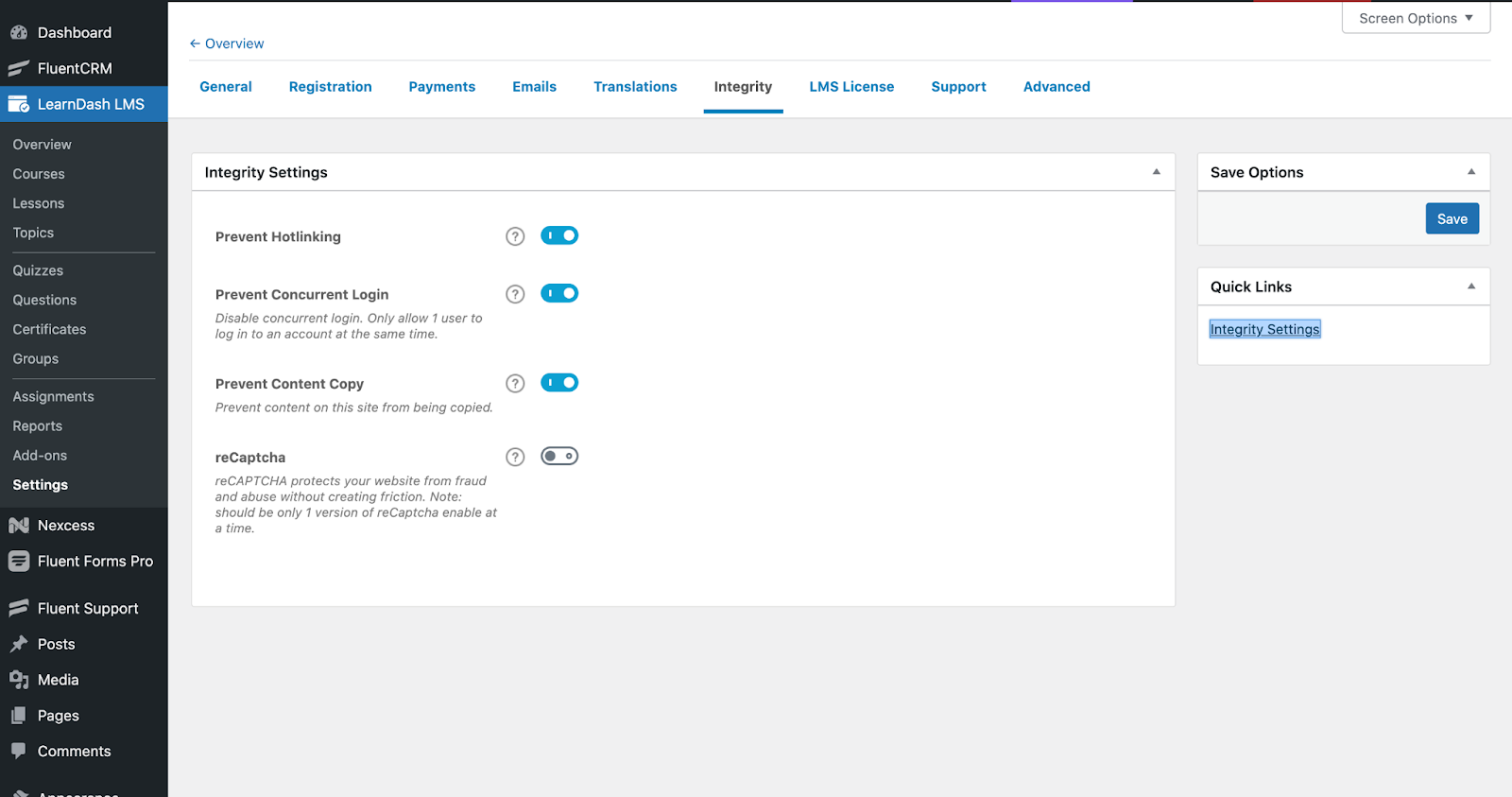
Remember, no method is entirely fool-proof when it comes to content thieves, but LearnDash Integrity gives you a proactive advantage to curb their attempts.
You Don’t Want to Miss the 3.6 Release
This week we’ll be releasing LearnDash 3.6 with features like this plus subscription payments without the need for WooCommerce and email notifications for new registrations and purchase success confirmations. If you’re a current LearnDash customer, you can now try out the beta release from your account. In the meantime, be sure to join our newsletter to stay in the know about what’s to come.

Karmen Kendrick
iamkarmenk






