Looking Back at 2023, Looking Ahead to 2024
Experiencing eLearning
JANUARY 9, 2024
In addition to the traffic directly on my blog, this post was one of my most popular ones on LinkedIn: over 20,000 impressions, 280 reactions, and 70 comments. Free templates are always popular, and this post from early 2023 about projecting your income as a freelancer was my #3 post last year. Should We List the Learning Objectives?














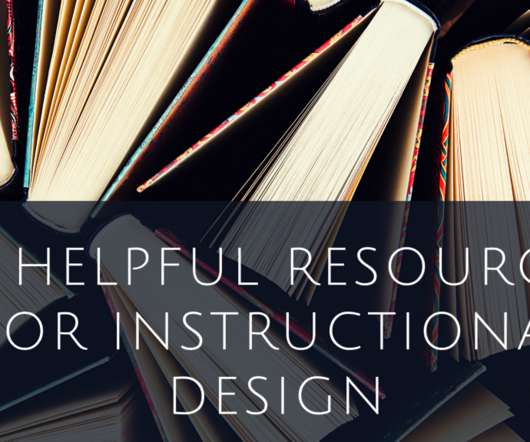

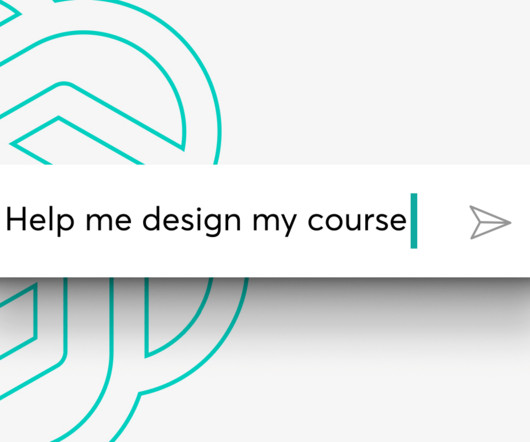













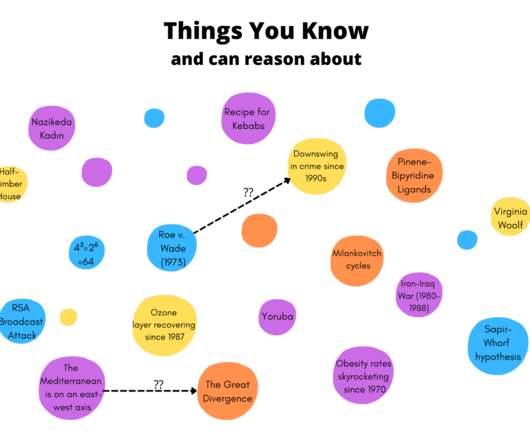











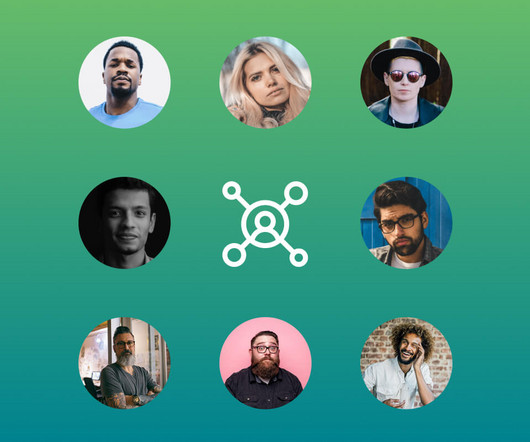












Let's personalize your content