10 SCORM Players
Ed App
NOVEMBER 4, 2021
SCORM players are nifty tools that allow you to view standalone training content in other applications or learning management systems. SCORM Player #1 – EdApp. EdApp is an award-winning LMS and an open-source SCORM player that allows you to play SCORM files with ease. Sign up for Free and Start Using The Best SCORM Player.



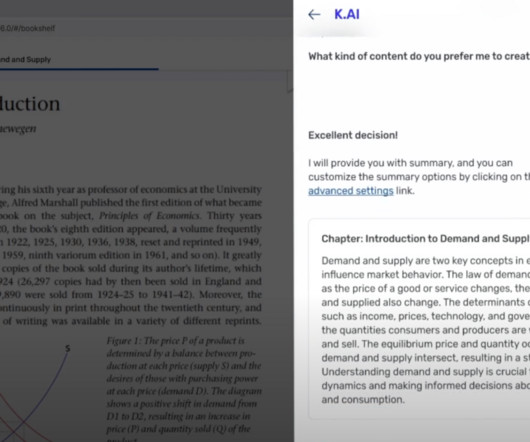








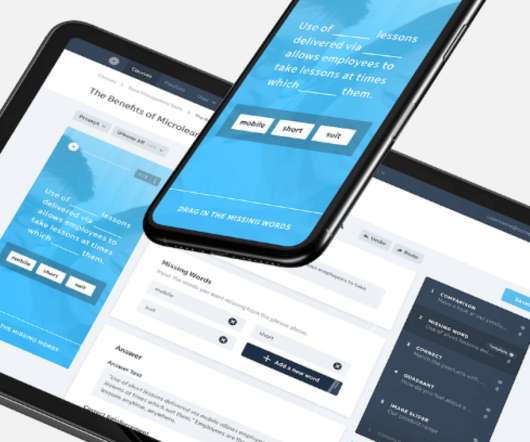











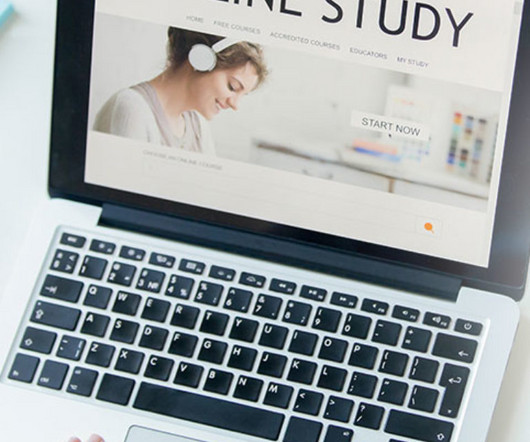







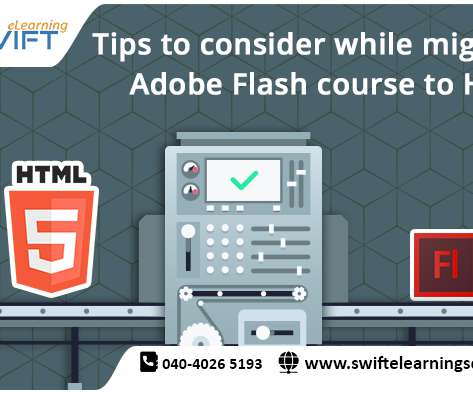




















Let's personalize your content