Convert PowerPoint Presentation Into An eLearning Module: A Complete Guide
What is PowerPoint presentations (PPT files) to eLearning conversion?
PowerPoint presentations (PPT files) to eLearning conversion is the process of transforming PPTs into interactive eLearning courses, incorporating assessments, multimedia, and interactive elements.
In this comprehensive guide, we will walk you through the process of converting PowerPoint presentations into engaging eLearning courses.
Whether you’re an educator, a corporate trainer, or someone looking to create interactive online content, this article will provide you with valuable insights and practical steps to help you succeed. Let’s dive in!
Why Convert PowerPoint Presentations to eLearning Courses?
Converting PowerPoint presentations into eLearning courses offers numerous benefits, including enhanced interactivity, better learner engagement, and improved knowledge retention.
By leveraging the power of eLearning, you can transform static slides into dynamic learning experiences that captivate your audience and deliver information more effectively.
Benefits of Converting PowerPoint Presentations to eLearning Courses
Enhanced Engagement: Converting PowerPoint presentations to eLearning enriches content with multimedia, quizzes, and engaging elements, fostering dynamic learning for increased engagement and knowledge retention.
Flexibility and Accessibility: eLearning courses offer flexibility, enabling learners to access content anywhere on various devices, ensuring a personalized and convenient learning experience.
Interactivity and Feedback: Incorporating assessments and interactive elements enhances learning, providing immediate feedback for a more effective learning journey.
Cost-Effective Training: Converting PPTs to eLearning is a cost-effective solution, saving time and resources by eliminating traditional training methods.
Tracking and Analytics: eLearning platforms provide robust tracking and analytics, allowing organizations to monitor progress, identify difficulties, and make data-driven decisions.
Up-to-Date Content: eLearning allows easy updates and revisions, ensuring learners always access the most current and relevant information.
Increased Retention Rates: Interactive eLearning enhances information retention through visual elements and assessments, creating a memorable learning experience.
Global Reach: Converting PowerPoint to eLearning facilitates global accessibility, enabling organizations to reach a broader audience and ensure consistent training experiences across regions.
Here is Swift’s showcase that demonstrates the conversion of PowerPoint (PPT) presentations into eLearning courses.
Let’s look at the step-by-step guide that outlines the process of transforming a PowerPoint presentation into an eLearning course.
Step 1: Analyzing and Structuring Your PowerPoint Presentation
Before you begin the conversion process, it’s essential to analyze and structure your PowerPoint presentation in a way that facilitates effective eLearning.
Here are the steps to follow:
1.1 Analyze the Content
Start by thoroughly reviewing your PowerPoint presentation. Identify the core concepts, key learning objectives, and any existing interactive elements. This analysis will help you determine how to translate the content into an engaging eLearning format.
1.2 Break Down the Presentation
Divide your PowerPoint presentation into smaller, digestible modules or sections. This division allows learners to navigate through the eLearning course seamlessly and focus on specific topics at their own pace.
Clearly define the learning objectives for each module. These objectives will guide the development of interactive activities and assessments to ensure that learners grasp the intended knowledge or skills.
Step 2: Enhancing Interactivity and Engagement
One of the primary advantages of converting PowerPoint presentations into eLearning courses is the ability to introduce interactive elements that keep learners engaged.
Here’s how you can enhance interactivity:
2.1 Multimedia Integration
What are Multimedia elements?
Multimedia elements are various types of content, like images, videos, audio, and animations, used together to enhance communication and engagement.
Incorporate multimedia elements such as videos, audio clips, and images to make the course more dynamic and appealing. These additions can help reinforce concepts, provide real-life examples, and cater to different learning styles.
2.2 Gamification Elements
What is Gamification?
Gamification employs methodologies that leverage gaming principles to make education enjoyable and effective, incorporating challenges and rewards to enhance the overall learning experience.
Consider incorporating gamification elements like quizzes, interactive scenarios, and leaderboards. Gamifying the learning experience can boost motivation, increase learner participation, and make the course more enjoyable.
2.3 Interactive Assessments
What is Interactive assessments?
Interactive assessments involve engaging evaluation methods, such as quizzes or simulations, promoting active participation and offering immediate feedback.
Create interactive assessments, including multiple-choice questions, drag-and-drop exercises, and simulations.
These assessments enable learners to apply their knowledge and receive immediate feedback, promoting a deeper understanding of the content.
Step 3: Choosing the Right eLearning Authoring Tool
To successfully convert your PowerPoint presentation into an eLearning course, you need to select the right eLearning authoring tool.
Here are some popular options:
3.1 Articulate Storyline
Articulate Storyline is a powerful authoring tool that offers a user-friendly interface and a wide range of interactive features. It allows you to create custom animations, branching scenarios, and responsive designs, making it an excellent choice for converting PowerPoint presentations.
3.2 Adobe Captivate
Adobe Captivate is another robust authoring tool that provides advanced interactivity options, including virtual reality (VR) and augmented reality (AR) capabilities. It offers responsive design templates and comprehensive tracking and reporting features.
3.3 Lectora Inspire
Lectora Inspire is a versatile authoring tool that supports various eLearning formats, including HTML5. It offers a library of pre-built templates, interactivities, and multimedia integration options, simplifying the conversion process.
Step 4: Converting PowerPoint to eLearning Format
Once you have analyzed your content, enhanced interactivity, and chosen an eLearning authoring tool, it’s time to convert your PowerPoint presentation into an engaging eLearning course.
Follow these steps:
4.1 Import Your PowerPoint Slides
Most eLearning authoring tools allow you to import your PowerPoint slides directly. This feature saves time and ensures a seamless transition of your content into the eLearning format.
4.2 Customize the Look and Feel
Take advantage of the authoring tool’s customization options to give your eLearning course a visually appealing and cohesive look. Use consistent colors, fonts, and imagery to create a professional and immersive learning environment.
4.3 Add Interactivity and Multimedia
This is where the real transformation happens. Enhance your slides by integrating multimedia elements, interactive activities, and assessments.
Make use of the features provided by the authoring tool to create engaging interactions that promote active learning.
Ensure that learners can navigate through the course easily. Add navigation buttons, menu structures, and progress indicators to guide them through the content smoothly. This helps learners track their progress and easily revisit specific sections if needed.
Step 5: Quality Assurance and Testing
Before deploying your eLearning course, it’s crucial to conduct thorough quality assurance and testing.
Follow these steps to ensure a seamless learning experience:
5.1 Proofread and Edit
Carefully review the entire course for any grammatical errors, typos, or inconsistencies. Pay attention to the wording, clarity of instructions, and overall flow of the content. Make necessary edits to enhance the readability and coherence.
5.2 Test Interactivity and Functionality
Test all interactive elements, multimedia integration, and assessments to ensure they function as intended. Check for any glitches, broken links, or compatibility issues across different devices and browsers.
5.3 Seek Feedback and Conduct User Testing
Share your eLearning course with a group of target users or subject matter experts and gather feedback. Their insights can help identify areas for improvement and ensure that the course meets its objectives effectively.
Conclusion
Converting PowerPoint presentations into eLearning courses is a powerful way to engage learners and deliver content more effectively.
By following the steps outlined in this ultimate guide, you can create highly interactive and engaging eLearning experiences that surpass the competition.
Our Services:
Rapid Development Services: We swiftly create high-quality e-learning content using rapid authoring tools, e-learning templates, and efficient processes, ensuring timely delivery and effectiveness.
Read More >>
Custom eLearning Services: We design customized e-learning courses tailored to meet clients’ specific training requirements.
Read More >>
Voiceover Services: Our services offer professional voiceover in over 50 languages to enhance your content delivery.
Read More >>
Convert PowerPoint Presentation Into An eLearning Module – FAQs
1. Why convert PowerPoint to eLearning?
Converting PowerPoint to eLearning allows you to create interactive and engaging eLearning courses that can be accessed anytime, anywhere. It also helps enhance the learning experience by incorporating multimedia elements such as audio, video, and animations.
2. What are the steps involved in PowerPoint to eLearning conversion?
The steps involved in PowerPoint to eLearning conversion include:
- Analyzing the content
- Identifying learning objectives
- Designing the course structure
- Incorporating multimedia elements
- Developing assessments and
- Publishing the course
3. What tools can be used for PowerPoint to eLearning conversion?
There are many tools available for converting PowerPoint to eLearning, including Articulate Storyline, Adobe Captivate, and iSpring Suite.
What tools can be used for PowerPoint to eLearning conversion? There are many tools available for converting PowerPoint to eLearning, including Articulate Storyline, Adobe Captivate, Lectora Inspire and iSpring Suite.
4. Converted eLearning module be accessible on different devices?
Yes, converting PowerPoint to eLearning ensures accessibility on various devices, offering a personalized and convenient learning experience.
5. Can I update my eLearning content easily after conversion?
Yes, eLearning allows for easy updates and revisions, ensuring that learners always have access to the most current and relevant information.

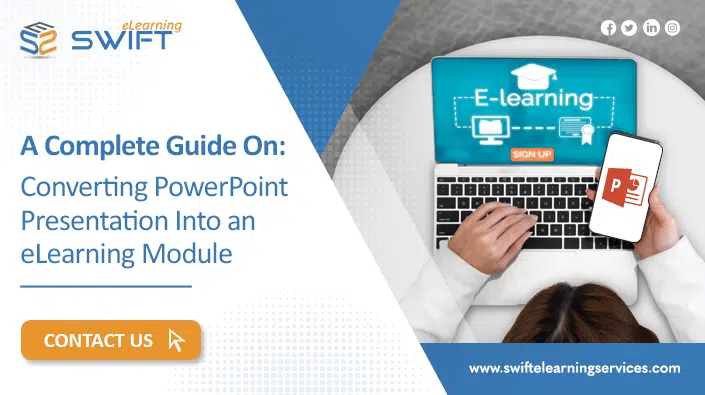


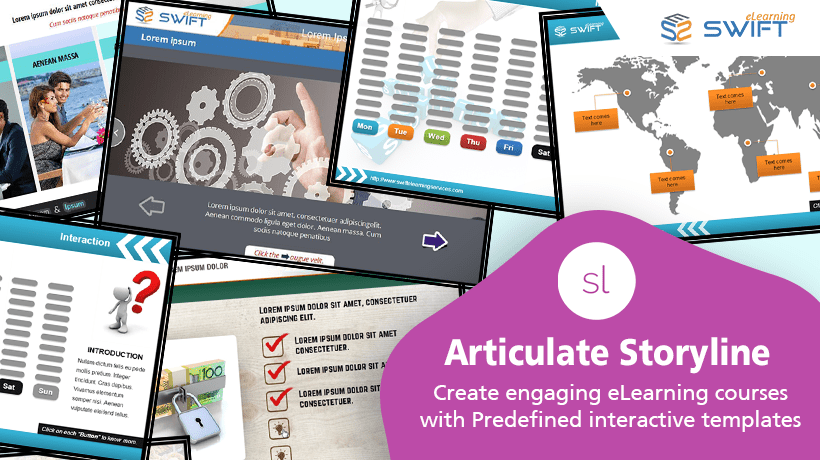

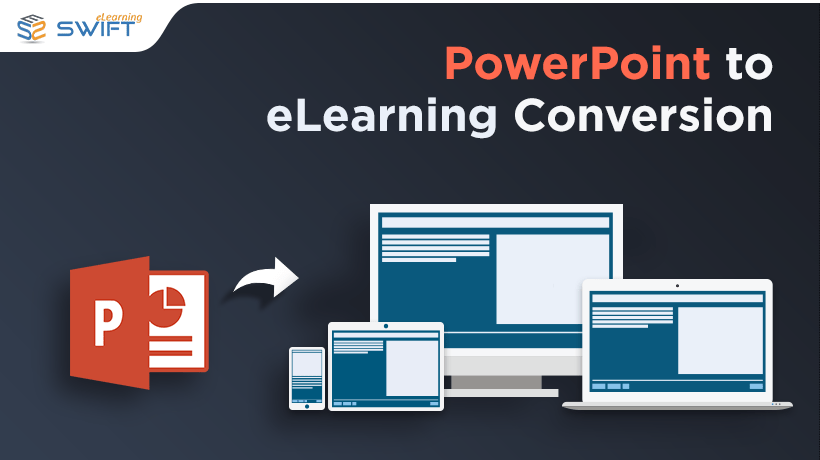





I’ve been looking for ways to convert PowerPoint presentations into engaging eLearning, and this resource seems perfect for me. Thanks for sharing!
You’re welcome! Converting PowerPoint into engaging eLearning is a great way to enhance your content. We’re delighted that you find this resource helpful. Happy eLearning development!