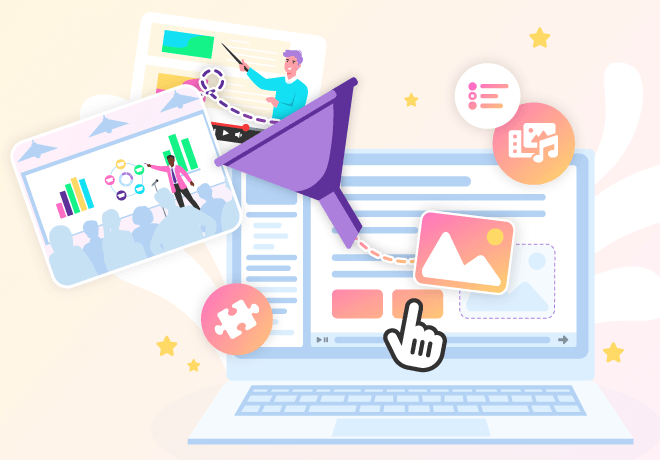
Convert instructor-led training to eLearning modules in 10 steps
I remember putting together my first online training course. I’d been teaching digital marketing for quite some time and always offered it as in-person sessions, also known as ILT or instructor-led training. I’m one of those speakers who doesn’t read my presentation slides; they provide the audience with a resource after the workshop while I speak extemporaneously.
Suddenly I had to capture the fullness of my ILT session into an online course that could stand alone – where I wouldn’t be in the room with the learner to answer questions or elaborate on topics as needed. It felt daunting. Once I got through the initial courses built, the most challenging part was to keep all these courses updated as the core information I’ve been teaching continued to evolve. Online marketing a decade ago was very different from online marketing today.
I’ve experienced first-hand how the world of corporate training has changed over the past few years, both as an instructor and as a person in the eLearning industry. Improved technology has made eLearning more accessible and affordable. Organizations are increasingly adopting eLearning modules to impart training to their employees. And now AI is providing us with an entirely new landscape of resources.
Most companies start training their teams through instructor-led training and have to build online courses from scratch, converting those ILT sessions into courses and capturing the wisdom of their subject matter experts (SMEs). The move to eLearning makes so much sense – it’s more flexible, highly cost-effective, and can scale as your company’s needs expand.
This article is for you if you are a company or organization looking to convert your ILT programs into eLearning modules. We will take you through ten steps to successfully make the transition.
- Step 1: Analyze how your ILT fits into your overall training objectives
- Step 2: Choose the right eLearning authoring tool
- Step 3: Define your audience, gather content, and create a storyboard
- Step 4: Develop the eLearning module course content
- Step 5: Add visual design elements and interactivity components to your eLearning
- Step 6: Create quiz questions, and assessments
- Step 7: Test your modules
- Step 8: Launch your eLearning modules
- Step 9: Evaluate your eLearning modules
- Step 10: Update your eLearning modules
- Wrap-up: When to get help from eLearning course design professionals
I’m not an instructional designer, so this won’t go into the mechanics of course building (I’ll leave that to my colleagues who write those types of articles for The Learning Hub). I’ll be giving you a blueprint to help you project manage your way to a successful transition from an ILT session to an online course.
Step 1: Analyze how your ILT fits into your overall training objectives
This first step has two parts.
Part One: I’d recommend taking stock of your overall training objectives and performing a training audit. You want to make sure you are not duplicating effort or content and that you understand how your existing ILT courses fit into your curriculum – both historically and what you need from that content in the future.
We’ve written several articles about the many techniques you can use to formulate your training objects and eLearning program. For deeper dives into each topic, see the list below.
Part Two: The next step in converting your ILT program to an eLearning module is thoroughly analyzing each ILT course. Look at the course content, the learning objectives, the assessment methods, and the target audience. Identify the areas where eLearning can add value and make a note of the challenges you may face in the conversion process. You will want to identify any edits you need to make to your ILT content – based on how it fits into your overall training objectives.
- How to conduct a training needs assessment?
- How you can use a training needs analysis to improve learning?
- Craft eLearning courses from your instructor-led training
Step 2: Choose the right eLearning authoring tool
Choosing the right eLearning authoring tool is critical to the success of your eLearning program. Several authoring tools are available in the market, each with common and proprietary features and capabilities. Look for an authoring tool that is easy to use, has a range of multimedia capabilities, and is compatible with the Learning Management System (LMS) you use.
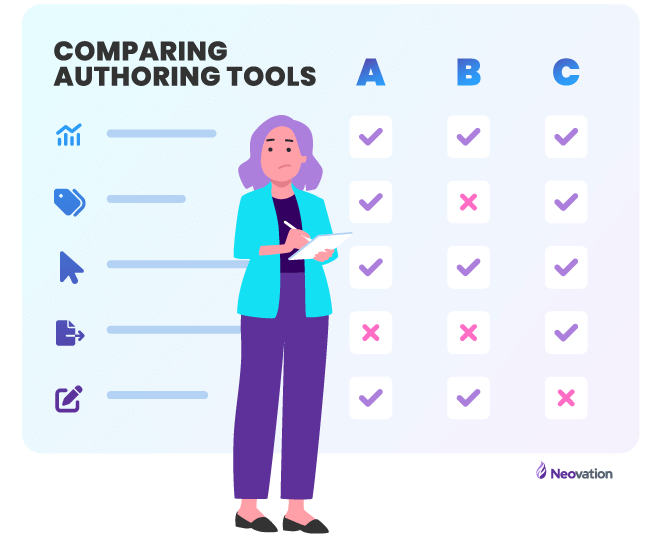
If you are not familiar with eLearning authoring tools, we can help. Here are two articles that explain:
That should get you started, and you’ll want to consult with your course creation team on the tools they are most familiar with or what they might already be using. If you're looking to compare authoring tools, I recommend you check out, “What’s the best eLearning authoring tool for creating training?” to help you select a tool ideal for your needs.
Step 3: Define your audience, gather content, and create a storyboard
Creating a plan for your custom course build is a crucial step in the eLearning development process. Before starting to create your course, we recommend defining your audience. A great way to do that is to form learner personas, which include specific, detailed information about who you think will be learning from your courses. Personas are useful for ensuring your course content and interactivity will resonate with your learners. Your finished personas will help keep your audience top of mind, including their needs, by reviewing them frequently.
Another essential skill is gathering content for your eLearning project. You may have a subject matter expert (or multiple) who you can lean on to give information you can leverage for your course content. Being able to work together with your experts will help enrich the courses you're able to create.
Finally, a robust storyboard is vital in the eLearning development process. A storyboard is a visual representation of the eLearning module, which includes the course structure, the learning objectives, the assessment methods, and the multimedia elements. It helps you visualize the entire course and ensure all the elements are in place before you begin developing the module.
Here are some articles to help you get started:
- Learner personas: what they are and why you need them
- Five tips for successfully working with subject matter experts
- How can I use an eLearning storyboard to improve the courses I create?
For your eLearning storyboards, you can build them in a shared Google document or use Google slides – we included our storyboard framework as a downloadable asset. Alternatively, if your organization has an L&D department, talk to your team about what they might be using or what tools they would like to use.
Step 4: Develop the eLearning module course content
Once you have created the storyboard, it is time to develop the course content. This next step involves creating the text, graphics, animations, and other multimedia elements used in the eLearning module. Ensure that the content is engaging, interactive, and easy to understand.
Do you have a dedicated eLearning-focused instructional designer on your team? That role is likely the bare minimum to have filled by a trained professional to build course content. To learn more about the role of an instructional designer and how to hire one for your team, review these resources:
- What is instructional design?
- Comparing 5 popular instructional models
- How do I hire an instructional designer?
- Compare: should you hire an instructional design agency versus freelance or offshore?
With the increasing adoption of AI-based technology, adding professional quality visual content to your courses has become much easier. Even eLearning visual design professionals are starting to use generative AI to help them create better content. We’ve started a three-part series on how AI can improve your instructional design – which you can find in our Custom eLearning Development section of The Learning Hub. Explore some of the tools mentioned in the AI-related articles, and see what is possible.
- How can AI help to improve your instructional design workflow?
- 8 practical AI tool uses for your instructional design workflow
Step 5: Add visual design elements and interactivity components to your eLearning
One of the advantages of eLearning is that it allows you to incorporate a range of visual design elements and interactive components such as videos, animations, audio, and images. These elements make the course more engaging and help to reinforce the learning objectives. However, using these elements judiciously is important, and not overloading the course with too much visual stimulation.
You may have to add an eLearning visual design specialist to your team or outsource interactive content, depending on how complex your needs are. The more clearly you can articulate what you need to be produced, the better the output will be. This ties back to your training assessment and understanding of the desired training outcomes as you convert your ILT content into other formats. Visual, interactive content can be highly engaging, helping to keep your learners focused on and involved in actively learning the material at hand, and is worth the investment if it delivers your desired results.
Check out our eLearning Interactivity Glossary for examples of interactive components you could use for your course.
Step 6: Create quiz questions, and assessments
Assessments are an integral part of any eLearning module. They help to measure the learning outcomes and ensure that the learners have understood the concepts. Create assessments relevant to the learning objectives and use a mix of quiz question types such as multiple-choice, drag-and-drop, and fill-in-the-blanks. Your learning management platform may have other built-in features, like flashcards, interactive games, etc., that you can use for knowledge checks or as part of your assessment requirements. Talk to your LMS vendor to understand the full capabilities of your LMS software.
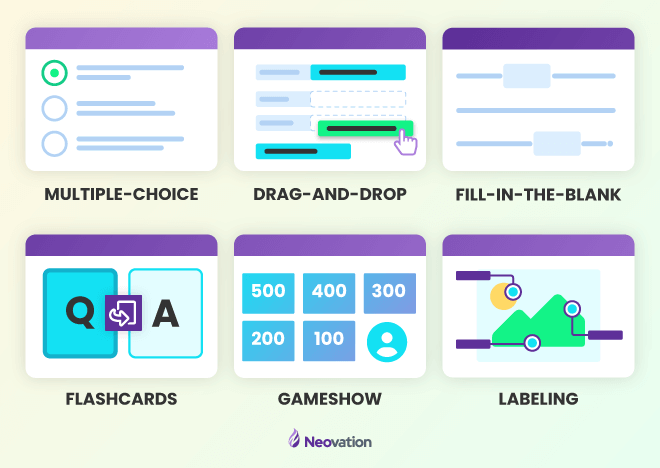
Here are a few articles that can help you get started:
- Step-by-step guide for conducting a knowledge check effectively
- How to create effective eLearning quizzes
- 15 ways to improve your eLearning quiz questions
Step 7: Test your modules
Before you roll out the eLearning module to the learners, it is important to test it thoroughly. Test the module on different devices and browsers to ensure it works seamlessly. Also, get feedback from a small group of learners to identify issues and make necessary changes.
The mechanical testing is “easy” – you run through your module on a desktop computer, laptop, tablet, and iOS, and Android mobile devices. Fix what breaks and test it again – on all the devices, in case fixing one thing has broken something else.
Learner feedback is more complex. You may want to test your new module with learners that are not part of the course-building team to get unbiased feedback from people with no attachment to “how” the course was built. You need to ensure that the channel for receiving feedback is open, non-judgmental, and non-punitive. You would never want someone to feel bad for spotting a problem – especially around areas of comprehension or accessibility.
Here are a couple of articles that might help. This one is on the different types of learner feedback - how to collect and use it effectively. I mentioned accessibility, an area of growing importance in creating an equitable workplace. Our in-house accessibility champion, Ashleigh, has started contributing articles to the Digital Accessibility section of the Learning Hub. I highly recommend that you read them.
Step 8: Launch your eLearning modules
Once you have tested the module and made the necessary changes, it is time to launch your course. Make sure that the module is properly uploaded to your LMS through additional testing, and ensure that your assigned learners have access to it. You’ll want to follow your company guidelines about communicating a new course launch and assignment. Then your team can take a breath and celebrate your first (or most recent) ILT to eLearning conversion! Congratulations!
For more information, check out the Learning Systems & Features page in the Learning Hub.
Step 9: Evaluate your eLearning modules
Ongoing evaluation is an important part of the eLearning development process. Monitor learner progress, examine learner feedback, and look at your training analytics regularly to ensure that your courses meet both your corporate learning objectives and the needs of the learners. Use analytics tools to track the learners' progress and identify areas where the module needs improvement. We’re building an entire section on The Learning Hub about training analytics and training return-on-investment that might provide helpful reading – especially if you are unfamiliar with the power of analytics to help you measure what matters:
- Why should your company care about learning analytics?
- How do I calculate the ROI and ROTI of my online training?
- 5 ways to evaluate your online training program
Step 10: Update your eLearning modules
Finally, it is important to update the eLearning module regularly to ensure that it is meeting the changing needs of the learners and the organization. Scheduling regular reviews and content updates can help to keep the content fresh and relevant and improve the overall effectiveness of the eLearning program. You’ll want to touch base with your SMEs occasionally to ensure that the course material is current, and you’ll also want to consider learner feedback.
When to get help from eLearning course design professionals
While converting ILT to eLearning may seem straightforward, some challenges can arise. Sometimes, you might need some help. You have many courses to convert and limited resources. Your team may not have the entire toolbox of skills needed to handle complex interactivity or multimedia inclusions in your courses. These challenges – a lack of technical expertise, limited resources, the need for specialized skills, or whatever scenario arises – can be overcome. However, that can take more resources, different resources, or more time to master skills – which you likely don’t have.
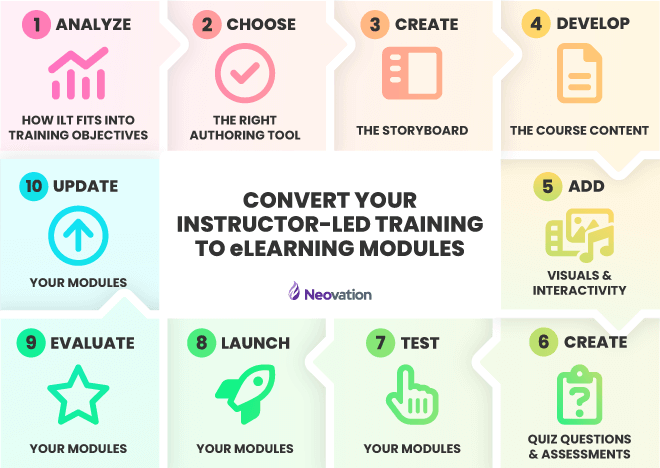
In such cases, it may be beneficial to seek the help of eLearning course design professionals.
Professional eLearning course designers, like our team here at Neovation, have the technical expertise and specialized skills to create high-quality eLearning modules that meet their clients’ learning objectives. As your partners in training development, professional L&D teams also have access to the latest authoring tools, multimedia resources, and other technologies that can help to create engaging and effective eLearning modules.
Working with eLearning course design professionals can help to save time and resources for your department and your company – changing your return-on-training investment (ROTI). Instead of spending valuable time and resources on creating eLearning modules in-house, your team can focus on the core tasks in building your training ecosystem and leave the nuts and bolts of developing eLearning courses to the experts. It might just be one course or some assistance with one component of a course build (like storyboards) to get you through a particularly busy time.
Obstacles to doing it yourself versus the benefits
While there are benefits to working with eLearning course design professionals, you may feel hesitant to engage a separate company due to the perceived costs involved. However, the benefits of working with professionals may outweigh the costs in the long run.
One of the obstacles to doing it yourself is the lack of technical expertise and specialized skills. Your team may need to demonstrate skills at a higher level than they currently possess. That’s okay – of course, they can learn, but the show must go on!
Creating high-quality eLearning modules requires knowledge of instructional design principles, multimedia development, and programming languages. Without these skills, creating effective eLearning modules that meet the organization's learning objectives can be challenging.
Another obstacle may be the cost of acquiring the necessary authoring tools, multimedia resources, and other technologies. These costs can add up quickly, especially if the organization creates multiple eLearning modules. You don’t want to invest in tools you will only use for a short time or not use to their full potential. Why not “rent” the tools and operators you need to get the job done rather than invest in buying/subscribing to the tools outright – especially if your learning curve will be steep (meaning time-consuming) or your planned use is limited?
There are benefits to creating eLearning modules in-house. You have greater control over the course content and the development process at every stage, even though a good service provider will strive to meet and exceed your expectations and get the material and delivery the way you want.
It also allows you to leverage its existing resources, such as subject matter experts and content developers. It all depends on the size of your team and the depth of their expertise.
Visit our custom eLearning development buyer’s guide if you would like more information about how Neovation can work with you to create your eLearning courses.
Converting ILTs to eLearning modules with confidence
The move to online training is happening, and you don’t want to depend on putting trainers in the field to deliver your training. By following the ten steps outlined in this article, your organization can create high-quality eLearning modules that meet your learning objectives and engage your learners.
If I could do it, you can do it. I’m not ashamed to admit that I asked for some help when I needed it – working with a team of highly trained professionals who build courses and presentation decks as a part of their day-to-day work. I am fortunate to have an in-house team to help me.
I know that your team is ready for the challenge of converting your ILT sessions into dynamic online courses – if you have the bench strength to do it unaided, that’s great! And if you need some help, there are resources out there (and over here at Neovation) that can help you.
Keep watching the various sections of Neovation’s Learning Hub tagged in this post to keep up with our weekly articles about all things eLearning. Even better — find the subscribe option on the page and never miss a new post!





-svg.svg)
-svg.svg)
-svg.svg)
-svg.svg)