Designing eLearning for iPads – Webinar Recording and Q&A
Upside Learning
MARCH 26, 2013
Finally, here’s everything you wanted to know about eLearning on iPads… and asked! You can deliver offline as well as online learning elements, performance support and just-in-time information on your learners’ mobile devices and achieve greater learning outcomes. The tablet is a format and the iPad is one too!




















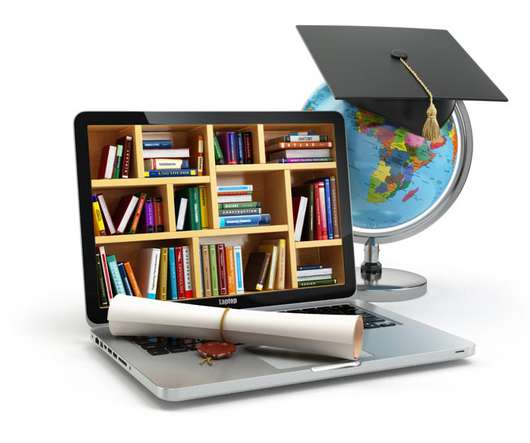
















Let's personalize your content