How to Transform a PDF into an eLearning Course
360 Training
JULY 18, 2016
In this post, we will shed light on how to transform PDF content (training material) into an online course. PDF and PowerPoint are the two major formats that we use for training material and/or presentation. If you have a 40-page long word document, it is advised to distribute it into small lessons. Let’s begin! And, we’re done!



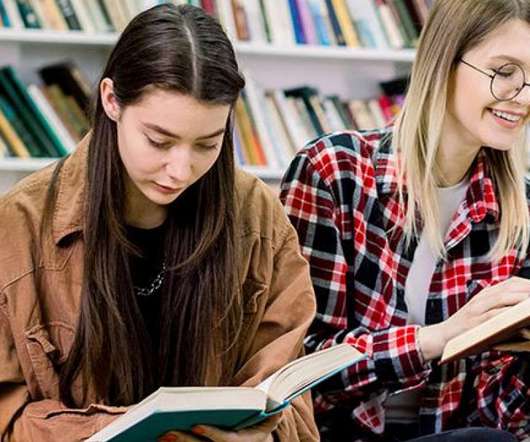



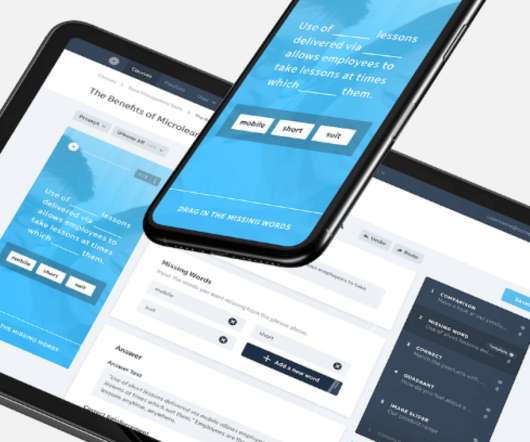


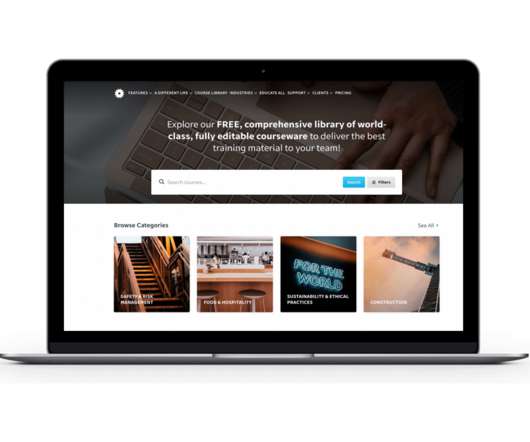








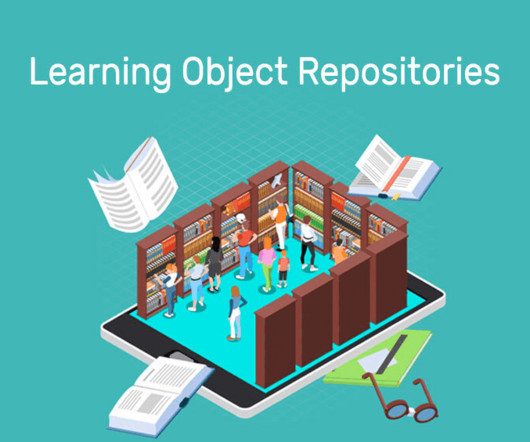



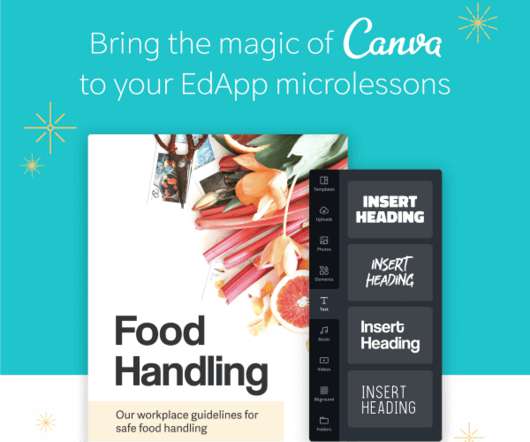

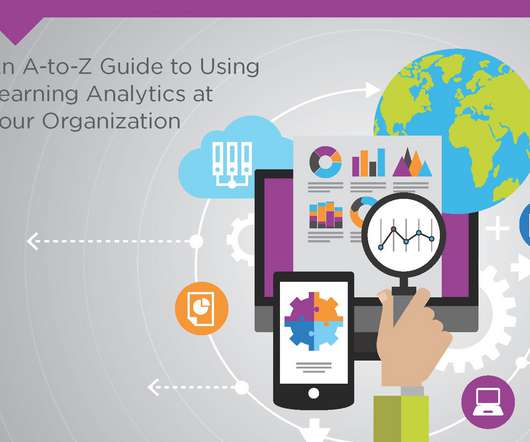

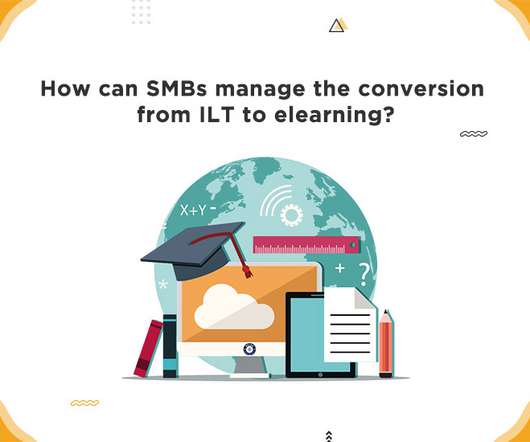






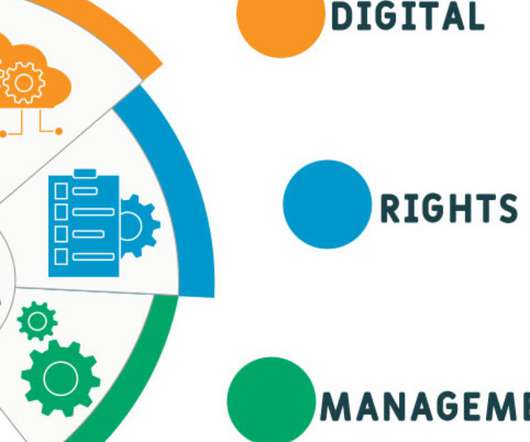



















Let's personalize your content