Best ways to convert WebP to PNG
TechSmith Camtasia
JULY 12, 2023
In this guide, we delve into the differences between WebP and PNG files and walk you through the best ways to convert WebP images to PNG formats. The post Best ways to convert WebP to PNG appeared first on The TechSmith Blog.

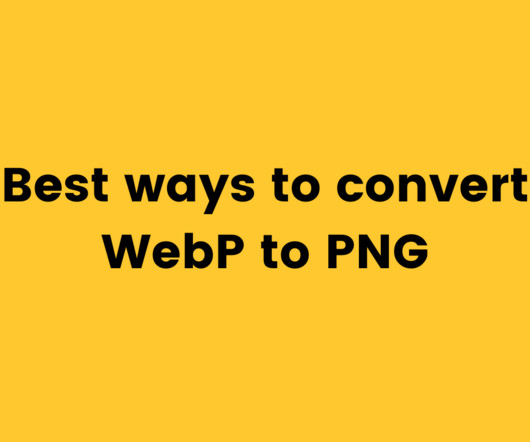







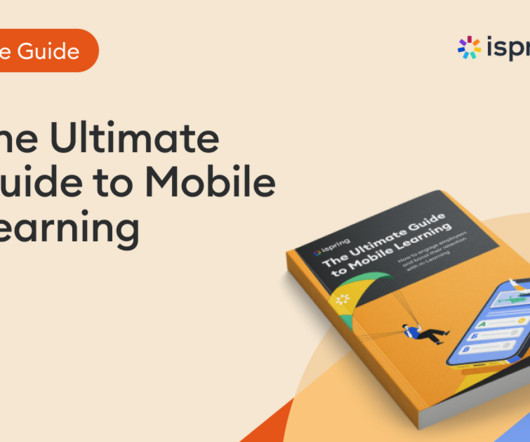
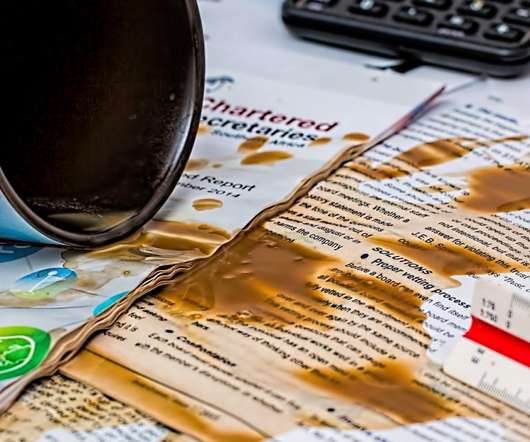






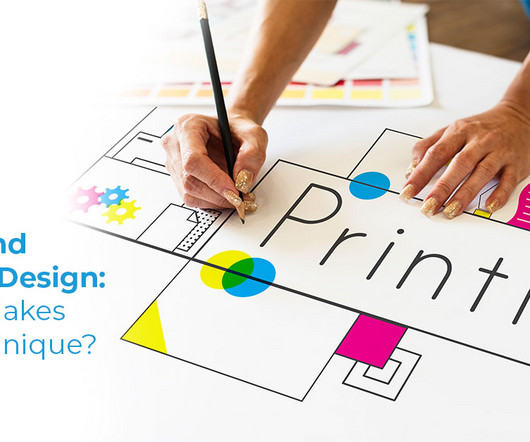

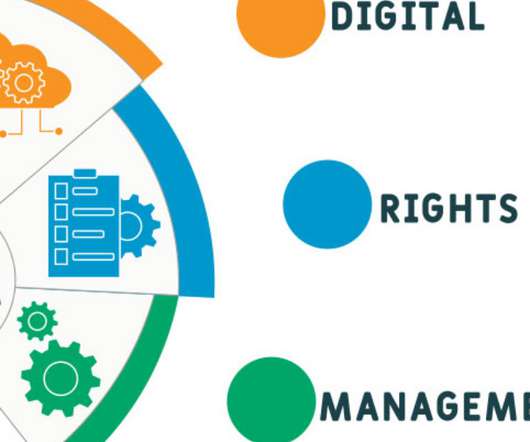








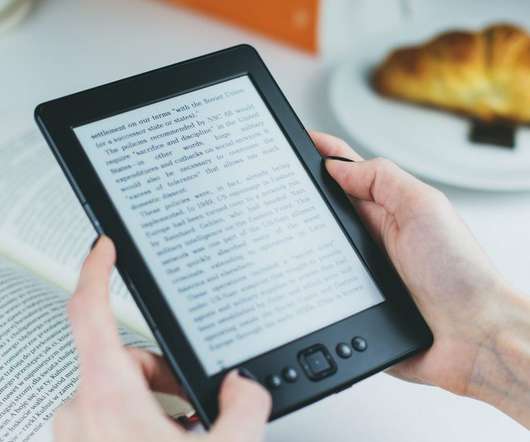























Let's personalize your content